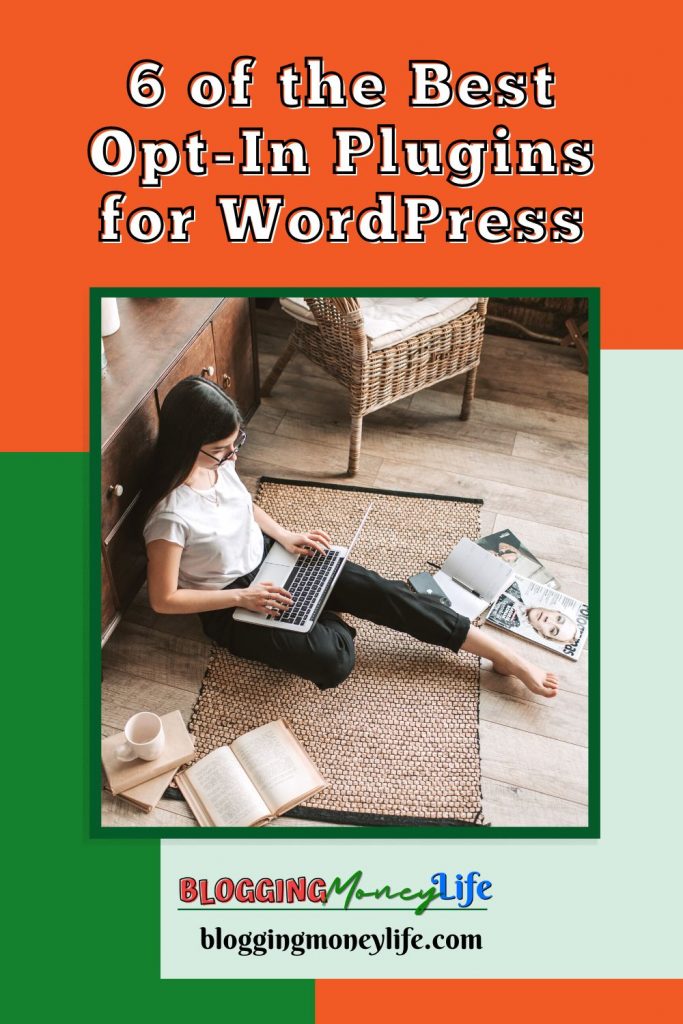6 of the Best Opt-In Plugins for WordPress

WordPress is the most popular content management system around the world. Around 70% of the websites on the internet are on WordPress. The main reason is that WordPress is easier to manage than custom-coded websites. There are thousands of WordPress themes and plugins which allow users to manage their websites with more efficiency. And I will share the best opt-in plugins for WordPress.
WordPress Plugins are the software that adds extra functionality to your website. There are specific plugins for every task on the WordPress website. From optimizing site speed to designing your website pages, you will find every type of plugin developed by expert developers. Moreover, you can use plugins to use different features on your website.
When you log in to the WordPress dashboard, there is a plugin option from where you can install and activate any plugin on your website. However, there are many other websites where you can download the zip file of a plugin. And then, upload that file to install on your WordPress site.
Before starting your website, remember one thing: many plugins can slow your website’s speed. Because of slow speed, users will only stay on your site for a short time, ultimately affecting website SEO. Also, some plugins are not compatible with the latest WordPress version. So, you should choose only those necessary plugins for your website.
This article will share every detail of the 6 best opt-in plugins for the WordPress website you must use.
#1: Grammarly
If you have a website, the content should be top-notch so that users find it useful. Quality content is also recommended by Google and other search engines for better ranking in search results. You can use many plugins to eliminate issues from your content. However, the best one is the Grammarly plugin.

Grammarly is great for making corrections in the website content. WordPress does not have a Grammarly plugin, but you can use Grammarly directly while using the WordPress content editor. You just have to install the Grammarly extension on your browser, log in to your account, and start using it while posting content on the website.
Grammarly is widely used to make corrections in content and make it easy to read for website visitors. It has a wide range of options that you can use while writing the content. Moreover, if you are a writer, it helps you enhance your writing style.
Grammarly gives the option to select the language preference from American, Canadian, British, and Australian English. It allows you to write in the same style as your target audience.
Grammarly gives you the option to choose 4 goals for writing content. Domain, intent, audience, and formality are the four goals you set according to your needs.
For example, if you are writing a business email, you will choose the “Business” option, and for an academic assignment writing, you will choose the “Academic” option. Moreover, if your target audience is subject experts, then you select the “Expert” option for the audience field. Grammarly will suggest improvements according to these goals when you select all four.
Above all, Grammarly can check for plagiarism in your content. As Google is strict about copied content, which will affect your rankings, checking for plagiarism before posting it on your website is essential.
Grammarly has a free plan that you can use, but it has limitations. You should get the paid plan which provides you with all the advanced features.
#2: SEMRush
SEMrush is a great SEO tool for growing your online business. It offers a Free WordPress plugin for the on-page optimization of your content. The SEMRush SEO writing assistant plugin makes your content engaging and optimizes it to rank in Google SERPs.
SEMRush Writing Assistant is an open-source third-party plugin for WordPress websites. This plugin gives you recommendations based on best SEO practices. Moreover, it will suggest keywords for the best SEO optimization and increase organic traffic on your website.
To download SEO writing assistant, go to the add plugin option in the WordPress admin panel. Search for the name of the plugin and install it on your website. After installing the plugin, you will need a SEMRush Account to use it on your website. There are many premium plans for SEMRush accounts, and you can choose any of these according to your needs.
Before using the SEMRush writing assistant, you must specify the main keywords in the plugin. Whether a writer or an editor, it is a great way to optimize your content. While writing content, this plugin will give you different keyword suggestions to use in your content for better optimization. Also, it shows a readability score which accesses your overall content quality.
The SEMRush writing assistant helps you to make sure that there is consistency throughout the content. The plugin will suggest you rephrase the sentences to ensure the tone of voice is smooth. Moreover, it will analyze the on-page score based on different SEO factors recommended by Google.
The SEMRush SEO writing assistant is the best opt-in plugin for WordPress users. So, if you own a WordPress site and want to increase your organic search rankings, use the SEMRush plugin. Furthermore, with a premium Semrush account, you can generate more content ideas and use other advanced features useful for SEO.
The SEMRush pro account also offers a 7-days free trial. You can use the free trial to check out the extra features without paying a single penny. After the trial ends, you can pay a monthly subscription fee to continue using the premium version of SEMRush.
#3: WP Subscribe
If you own a website, you should have email opt-in forms to build an email list of your potential customers. There are many WordPress plugins to collect email addresses from site visitors and then use them in future email marketing campaigns. WP Subscribe is the best WordPress email list-building plugin to add to your website or blog.
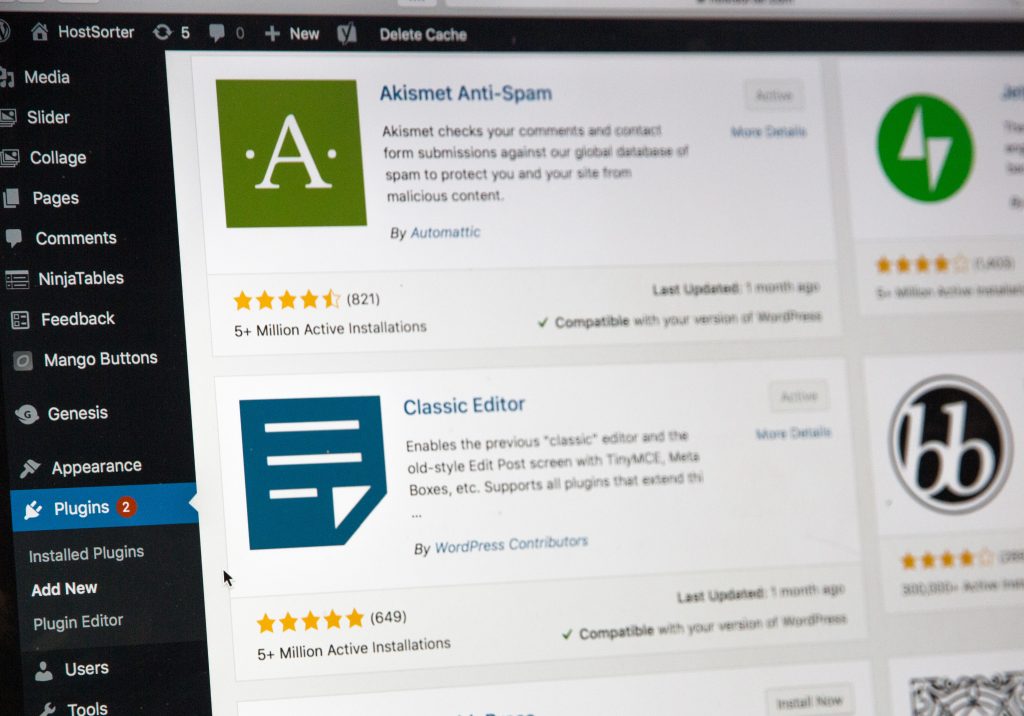
If you are running an online business through a website, it is important to convert visitors into loyal email subscribers. Using WP Subscribe will benefit a marketer using an email marketing service to send regular emails to the mailing list. This plugin allows you to design an attractive subscription box with the option of putting in an email.
When a visitor puts in the email address, it comes into the database of WP Subscribe. The best thing about this plugin is you can use an email marketing tool to start a campaign. WP Subscribe supports GetResponse, Aweber, MailChimp, and Feedburner to use on your WordPress website. You can choose any of these email marketing tools to integrate with WP Subscribe.
WP Subscribe provides an optimized contact form widget that maintains your website speed. The WP Subscribe widget also has customization options. You can change the title, text, and button text in the subscription form.
Moreover, you can add the desired message at the end of a successful email subscription. Furthermore, you can change the style and color of the widget using custom CSS.
Every type of opt-in form, which are also compatible with SEO plugins, can be added using WP Subscribe Pro. Above all, it enhances the conversion rate of your business by targeting the visitors interested in your product or service.
If you want to use every feature of this plugin, choose the WP Subscribe Pro plan. You can make popup forms with unique designs and animations using the popup maker. As a result, it grabs users’ attention and converts more visitors into loyal customers.
#4: Thrive Leads
Thrive themes provides elegant themes and different forms of plugins for WordPress users. Using Thrive tools allows you to convert random visitors on your website into loyal, long-term customers and grow your online business. It provides Thrive Theme Builder, Thrives Quiz Builder, Thrive Optimize, Thrive Leads, and many more plugins to improve the functionality of your WordPress website.
Thrive Leads is the best plugin for quickly building your customer’s email list. If you are a digital marketer, you can be aware of how important it is to build a mailing list. With Thrive Leads, it will be easy to generate quality leads quickly.
Thrive leads has many options to add to your website. You can add lightbox popups, slide-in forms, and in-content opt-in forms on any part of your website. Moreover, you can add an email subscription form in the form of links so that when someone clicks on that link, an email subscription box appears.
There are hundreds of templates that you can optimize according to your needs and requirements. With Thrive Leads visual editor, you can change text, add custom colors, and change background images. Also, the Leads email op-tin form is optimized for mobile devices and loads fastly on the website.
Thrive Leads plugin is compatible with all email marketing software available online. The most amazing feature of this plugin is that you can create different variations of email opt-in forms.
You can also create triggers to show the email subscription forms. You can select a time to pop the opt-in form in the Time-based trigger. Also, you can use the scroll-depth and exit-intent triggers when some visitor scrolls or is about to leave the website.
If you are a digital marketer, Thrive Leads is the best plugin. You can do audience segmentation on your website in which different forms are shown to a targeted audience only. Marketing professionals love this feature because it helps build high-quality email marketing leads.
Thrive Leads offers a 30-day money-back guarantee, providing advanced options to use without risk. Moreover, it has an amazing chat support team that can help you with ambiguity. We recommend you use the Thrive Leads plugin to build your digital assets quickly and conveniently.
#5: Yoast SEO
Yoast SEO is one of the best plugins for content optimization on WordPress. It is a tool that allows you to fulfill all the requirements necessary to get a better ranking in Google and other search engines. Whether you have a simple blog or an e-commerce store, Yoast SEO is the opt-in plugin for a WordPress website. Yoast has a free version as well as a paid premium version is also available.

When writing content, you have to define a focus keyword phrase in the Yoast plugin. It then tells you the keyword density in the content. If the keyword is used less than the required amount, the Yoast plugin will suggest you use it more to better optimize the content.
And when a keyword phrase is overused, it will highlight the keyword to replace it with other words. Moreover, it also tells you if the keyword is used or not in the title tag, meta description, sub-headings, and image alt text. This helps you to better optimize the website content for a specific search term to rank higher in search engines.
Using the Yoast SEO plugin not only assists you in content optimization but also helps to check readability. As we know, content quality is crucial in the eyes of Google. So, it is important to maintain top-notch quality content.
Yoast Readability score tells us how much improvement in content can be made to make it user-friendly. The readability option shows us the percentage of transition words, the number of passive voice sentences, paragraph length, and sentence length. You can highlight the improvements with Yoast and make the corrections to get an excellent readability score.
With the Yoast SEO plugin, you can add different schemas to your pages. Google encourages schema for SEO and ranks the pages with schema markup higher than those without schema markup. You can add schema to your pages and posts with just one click without even dealing with a single line of code.
Yoast SEO also analyzes outbound and internal links in the content. You can easily detect which posts need internal and external links to be added for better-optimized content.
The free version of the Yoast plugin has limitations. So, get the paid premium version if you want to use additional features.
#6: Icegram
Running a successful online business is impossible without email marketing. Whether a blog or an eCommerce store, Icegram is an excellent choice that provides three plugins for this purpose. Icegram Express, Icegram Engage, and IceGram Collect are plugins with 230,000+ active users and 1700+ reviews.
With these plugins, you can add subscription forms, popup email opt-ins, action bars, exit intent popup campaigns, and custom forms. Also, you can send an email newsletter for every new post.
Icegram Express is a great plugin to collect emails, add attractive email boxes, send notifications for new blog posts, and automate email marketing for your business. Also, you can design great broadcasts using Icegram Express quickly and send them to your subscribers.
With the pro version, you can schedule emails, use pre-made elegant newsletter templates, clean email lists, and check the spam score automatically. Moreover, built-in analytics lets you track data like email opening rates, which helps you prepare campaign progress reports.
Icegram Engage is a great option for creating an email subscription popup on a WordPress website. These popups enhance the user experience to capture more quality leads for future marketing campaigns. You can create creative popups with Engage popup builder.
With these engaging designs, users will not get annoyed while visiting the website and gladly gives their email for future updates. Regarding ease of use, there is no alternative to the Icegram Engage WordPress plugin. It provides the option to carry out A / B split testing. Which allows you to choose the best-performing message or template and optimize campaigns for better results.
Icegram Collect is also an amazing plugin for adding custom email subscription forms to the website. You can use this plugin without even dealing with a single line of code because it has thousands of ready-made templates. This is the best opt-in form plugin on WordPress for marketers and business owners.
Icegram also has great customer support. So, if you face any Icegram plugins problem, go on the live chat and talk to their representative.
Wrapping Up
Every online business needs a website with full features and functionality. If the website is on WordPress, plugins play an important role in growing the business. You will need the necessary plugins to keep your site up-to-date and working smoothly.
We have shared some of the best opt-in plugins for a WordPress website, from SEO to email marketing. Free WordPress plugins have limited features, but you can get premium plugins to enjoy all the advanced features.
Although plugins are important for a WordPress site, using unnecessary plugins will slow down your website speed. So, install only those plugins on your website which are compatible with your latest WordPress version.