30 Best WordPress Plugins for Blogs in 2024

WordPress, the popular blogging software platform, has exploded over the last decade. It’s become so popular that it has earned the unofficial honor of being the most-used website platform on the internet. But one thing holds no matter how popular your platform is – WordPress plugins make everything better!
And since WordPress powers more than a quarter of all websites, more and more are starting to use WordPress plugins to enhance their sites and make them more effective tools for their users. Here’s our list of the best plugins for blogs in 2022!
1. MonsterInsights Google Analytics Plugin
MonsterInsights is an easy-to-use Google Analytics Plugin that can be used to keep track of the number of visits, page views, and other information about your site. It’s a great way to see how visitors are using your site so you can make improvements.

Unlike some plugins that might take hours or days to set up, this plugin is quick and simple. It also makes it easier to compare stats from one month to another, which is important for understanding traffic trends. As such, it should be on everyone’s list of must-have plugins! e with the content.
MonsterInsights is a powerful tool and one of the must-have WordPress plugins that will provide specific needs and increase your search engine optimization.
2. UpdraftPlus (free version)
The UpdraftPlus WordPress backup plugin is a popular choice for creating backups. UpdraftPlus is one of the most popular backup plugins available today, with millions of downloads. It is recommended that you make a backup before making any major changes to your blog, such as changing WordPress themes, updating a plugin, or updating the WordPress core. You can go back to a backup with UpdraftPlus in minutes if anything goes wrong.
Something can always go wrong regardless of how reliable your WordPress hosting is or how careful you are. If the worst does happen and your site goes down, then Updraft helps you quickly recover so you can get back up and running.
3. WP Rocket
If you’re looking for a WordPress optimization plugin that works, look no further than WP Rocket.
What sets this plugin apart from others is its focus on site speed. Its continuous caching feature ensures that the next person who arrives at your WordPress website will have a fast-loading experience, even if the person before them had a slower connection.
The plugin also creates static HTML pages whenever possible, which means that these pages load much faster because there’s nothing else running. The biggest downside is that it doesn’t work well with Jetpack and Gravity Forms.
4. WP Super Cache
Another plugin that has made its mark in the WP world is WP Super Cache, with 2 million active installations—developed by the folks behind popular plugins like Jetpack, Akismet Anti-Spam, and VaultPress.
WordPress Super Cache is a free plugin that helps your WordPress site run faster.
To accomplish this, it preloads the pages you visit frequently and stores them in memory to avoid having to generate each request anew. The result is reduced server load, faster response times for those who view your blog posts, increased user experience, and better SEO results due to higher search engine rankings.
Though it doesn’t offer many of the advanced features other plugins do, this plugin can speed up your website by tweaking some settings.
5. WP Total Cache
Installing W3TC (W3 Total Cache) to a website makes it run faster and increases website performance, with features like the Content delivery network, by leveraging new practices for improved usability.
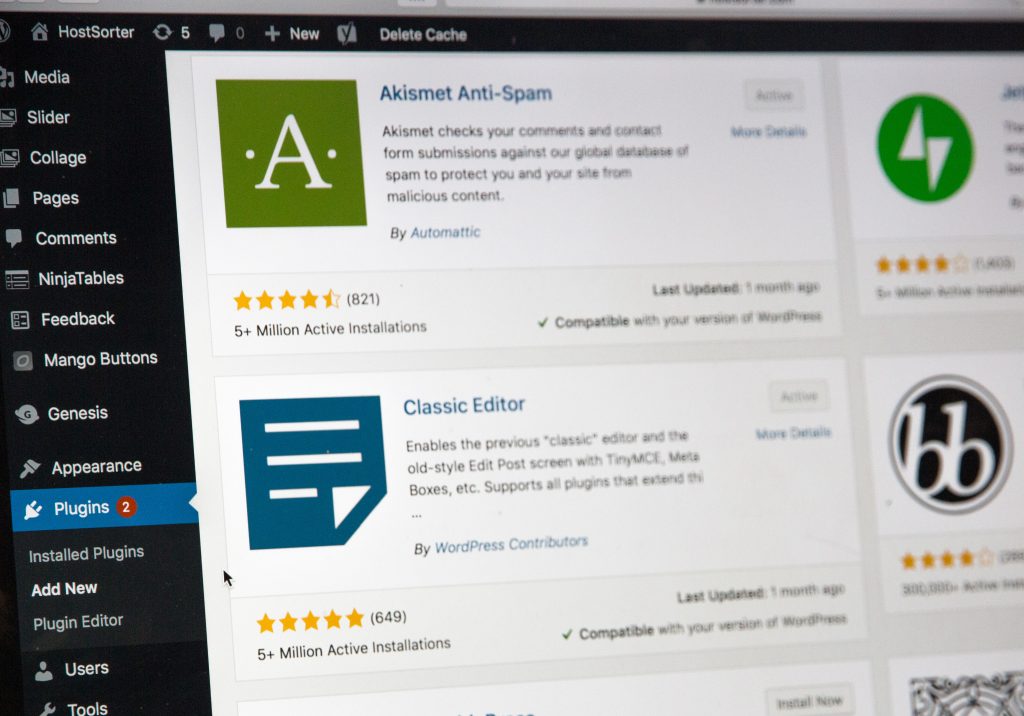
A leading web performance optimization framework for WordPress, W3TC has been trusted by millions of publishers, web developers, and web hosts worldwide for over a decade. It provides constant backups of your blog files after uploading them to the website by creating incremental snapshots.
Some of the best benefits include the ability to perform these backups without disrupting site functions and being able to recover data easily via a user-friendly interface.
6. Lazy Load by WP Rocket
Once you upload your content to the WordPress backend, it takes a little while for it to appear on the front end. This is especially true of images, videos, and other media. Using Lazy Load can boost your site’s performance because the entire webpage content is loaded in one go when you open the page. You save memory and bandwidth by enabling lazy loading on your website and improving loading speeds.
This plugin automatically displays images when the user can see them, which can save on bandwidth and speed up your site. The plugin covers thumbnails, all images, widgets, avatars, smilies, and iframes. Must-have for enhanced visitor experience.
7. Pretty Links Pro
Pretty Links Pro is a self-hosted link shortener that can shorten links across social media platforms and email.
This plugin also integrates with Google Analytics to track how many clicks you get on your shortened links. The premium version of this plugin costs $99/year, but there are free versions if you want the basic features.
You can easily shorten and customize URLs for your blog links and add affiliate links to your content with Pretty Links, a popular URL shortener and link-cloaking plugin for WordPress blogs.
8. Social Share Button Plugin
Another great way to increase engagement with your content is by adding social share buttons.
Install the Social Share Buttons plugin, then choose which networks you want to share your content on. When someone shares one of your posts, they’ll automatically be given the option to change the post’s title and description before sharing it.
With more than 10 million installs and counting, the Social Share Buttons plugin is a must for any WordPress blog.
9. Smash Balloon
With Smash Balloon, you can easily integrate various social media feeds into your WordPress site. It is one of the best social media plugins for WordPress.
With seamless integration to social platforms and straightforward coding, you can use this plugin to insert all your content into your site for others to read and engage with immediately.
The Smash Ballon displaying user-generated content on your site is one of the best ways to increase trust, conversions, and sales. It will be seen that since actual social media users post it, the content is trustworthy and shows the company to be an authority.
10. WP Simple Pay
WordPress has an extensive set of plugins to help you customize your blog. One such plugin is WordPress Simple Pay, which lets you add a paywall to your eCommerce store WordPress site so readers can only see the content if they pay for it.

You can configure how much to charge per post or subscription and use Stripe or PayPal as your payment gateway or other payment methods you want. You also can limit how many posts are available before someone needs to sign up or buy more access.
The best part about this plugin is that you don’t have to worry about setting up an account or system – WordPress takes care of all that for you. Even customization options allow people to read a few posts without paying anything. It’s easy to implement, too.
All you have to do is install the plugin from their website and then paste a shortcode into your website where you want the paywall to appear. It’s that easy!
11. Revive Old Posts
One of the best plugins to use is the Revive Old Posts Plugin. It allows you to tweet old blog posts on your site and offers several customization options. For example, it can automatically create tweets at intervals such as every day, week, month, or year.
You can also customize when posts are created by selecting any date range. You also can customize the text that accompanies each post, making this plugin the best option for bloggers who want more control over their social media marketing.
12. WP Mail SMTP Contact Form plugin
The WP Mail SMTP Contact Form plugin is a must-have if you want your blog to receive emails.
It will allow visitors and subscribers to send emails directly from the contact form without signing up for an account on your website or service provider. The plugin also includes spam protection, so your inbox won’t be flooded with unwanted messages.
The plugin is free but offers pro features at a price starting at $49 per year. However, it should be noted that this functionality does not work well with third-party services like Aweber. As such, if you rely heavily on those types of services, then another solution may be better suited for you.
13.SEMRush
A pretty nifty search engine tool with many features that can be helpful to bloggers, SEMRush is one of the most useful plugins out there.
If you’re serious about blogging and want to do it right, this should be one of the tools in your toolbox. It’s not free – $119 per month – but it has many advantages over other services.
One cool feature is the keyword rank tracker. It tells you where your keywords rank on Google, Bing, Yahoo!, and Baidu at any time.
There are also lots of options for reports, so you can customize what you need according to what’s important to you. You’ll also get insights into the marketing strategies used by successful bloggers and learn how well they work.
That can give you some ideas for your strategy! All-in-all, SEMRush is an amazing tool for bloggers because of its broad range of functionalities.
14. Grammarly
Grammarly is the best plugin for anyone who needs to write anything. It has a spell and grammar checker to help you produce better content.
The premium version of this plugin also gives you plagiarism detection, so you can be sure your work is original. To top it off, there’s an easy-to-use editor built right into the dashboard. These features make it a no-brainer to install the Grammarly WordPress Plugin on any blog.
If you’re already invested in another spelling or grammar-checking software, try it out before switching to Grammarly. You’ll have fewer typos, fewer grammatical errors, and more time to focus on creating great content. Plus, because the software works with all browsers and the most popular word processors, there’s no excuse not to use this plugin! You might find that you prefer the other program better.
15. WP-Optimize
WP-Optimize is an all-inclusive plugin that optimizes your database and removes unused data, caches resources, and exports your site to a compressed file.

Once you activate this plugin, it will scan your entire blog or website, looking for items that are either no longer being used or need updating. If available, it will delete the item from your website and replace it with the new version.
One of the best features of this plugin is that it will clean up your database and ensure everything runs smoothly. If you have been neglecting maintenance on your site, this can be just what it needs to get back on track. If you want a better idea of how well your blog is running, this plugin will show you where you may need some work done. You can schedule its optimizations so they happen at predetermined times or when they’re needed most.
16. Yoast SEO Plugin
SEO is a crucial part of any blog, and Yoast is the most popular plugin.
It’s got a lot to offer, including on-page SEO optimization checks and a keyword density checker. There are many other useful features too. You can set up your sitemap, which will help search engines find your site more easily.
You can also use the Yoast social plugin to ensure you’re getting maximum exposure on social media sites like Facebook and Twitter. With this plugin, you can optimize all aspects of your blog. And it offers keyword research tools to help you understand what people are searching for so that you know what topics to write about.
The best part? It’s free.
17. Easy Affiliate Plugin
Most websites need a way to generate income through ads and affiliate links.
Easy Affiliate Plugin is the perfect plugin, making it easy to earn money by automatically adding affiliate links to your site’s content without you having to do anything. It even offers widgets that can be embedded into posts or pages so that users can easily promote their products on other sites.
And since you’re running an online store, Easy Affiliate will also help with any product advertising needs. As part of our list of best WordPress plugins for blogs in 2022, we couldn’t leave out Easy Affiliate.
Not only does it have an intuitive user interface, but you can use it on its own or combine it with another plugin like WooCommerce. With its ease of use and powerful features, it’s no wonder why Easy Affiliate is one of the most popular plugins on CodeCanyon.
18: WPForms Drag & Drop Form Builder
WPForms is a drag-and-drop form builder that allows you to quickly and easily create forms for your website.
WPForms comes with over 100 professionally designed templates, and more are added monthly. The plugin also has intuitive customization options so you can control everything from the color scheme to the background image and CSS styles for any HTML element on the page.
With an easy click of the Generate Code button, your settings will be transformed into custom PHP code that you can copy and paste right into WordPress without needing to install any plugins or write code yourself.
19. Akismet Spam Comments Protection
Akismet automatically scans your blog and sends spammers to a honeypot, so you don’t have to. The plugin has been around since 2004, but it’s still one of the best spam protection plugins.
Besides monitoring and tracking each comment that comes into your blog, Akismet also has an email notification system that lets you know when a new comment arrives. It is not free, though, and can get costly if you have more than 5,000 comments per month. But the cost is worth it, as, without this plugin, you will be inundated with spam comments.
In addition to protecting from spam, Akismet helps you save time by giving you time-saving tools such as being able to use keywords while searching through comments. You can even specify what type of content you want to allow or block. In our opinion, this plugin should be installed on all blogs!
20. LiveChat – WP live chat plugin for WordPress
LiveChat is a must-have plugin for creating an engaging chat experience. It’s easy to use and has all the features you need. The widget can be set up as floating or inline on any page of your website.

Your visitors will be able to contact you directly from your site, which increases your potential customer base exponentially. With many options to choose from, like Google Maps integration and social media sharing capabilities, LiveChat is an invaluable plugin for anyone looking to increase their blog readership by creating a better experience.
In addition to these fantastic features, LiveChat allows customers to provide feedback through surveys, polls, and contact forms. So not only are you increasing your audience engagement rates with live chat, but you’re also gathering valuable feedback about what they think about the content of your website.
If you’re looking for an effective way to increase your blog’s success in 2022, this might be the perfect solution.
21. Rank Math SEO
Rank Math’s WordPress SEO plugin is designed to help you optimize your content and get it ranking on search engines.
The tool can be used by both beginners and experts alike, making it a great choice for bloggers just starting out or those who want to ensure they’re using the best plugins available.
It integrates with third-party tools like Google Search Console, so you don’t have to switch between sites.
You also have full control over how often your content is updated so that it’s optimized around each algorithm change from Google or Bing. There are many options for configuring this, so even if you don’t understand what all of them mean, there is no need to worry because Rank Math does all the work for you.
22. Insert Headers And Footers
Insert Headers and Footers is a simple plugin that inserts headers and footers into your posts, pages, or custom post types.
You can add the date, time, author name, title of the published content, and more. You can also choose to have a line before or after the header/footer text. The plugin is lightweight and has no dependencies.
It has a 5-star WordPress Plugin Directory rating with over 50,000 downloads. If you are looking for a lightweight plugin that will let you include headings and footers, then this might be the one for you!
As it’s easy to use, it could save time if you’re tired of manually inserting them every time. Give it a try today!
23. WooCommerce
WooCommerce is a free e-commerce plugin that allows you to sell anything from your WordPress site, from digital downloads to physical products. It’s highly customizable, so no matter what business you’re running, WooCommerce has the features you need.
They also have excellent customer service and an extensive knowledge base to help you get started. With over five million active installs, it’s easy to see why WooCommerce has taken the lead in this category.
If you’ve been thinking about launching your e-commerce store, or even if you want more control over how your blog sells products, then WooCommerce might be perfect for you.
One of the best parts about WooCommerce is that you can use many extensions to customize how your online store looks and functions, meaning you don’t have to settle for out-of-the-box functionality.
Additionally, their installation process is simple, making them an excellent choice for people who aren’t too tech-savvy. You’ll only need to know a few things before getting started – like where you’ll host your website – but otherwise, they walk you through everything else along the way.
24. All-in-One SEO
All-in-One SEO Pack is a powerful tool that automatically takes care of on-page optimization, plus it’s easy to use. It’s an absolute must-have plugin for bloggers who are serious about their traffic and don’t have time to worry about search engine rankings.
With this handy plugin, you can take advantage of SEO tools like site map creation, meta tags optimization, Google webmaster tools integration, and RSS feeds (to name a few) so that your blog will rank higher in search engines.
It also helps with social media sharing by ensuring that properly set up Facebook Open Graph, Twitter Cards, Pinterest Image Sizes, and other social media plugins. Plus, there’s support for content translation if you want to ensure your posts reach an international audience.
There’s also built-in support for several analytics programs like Google Analytics, MixPanel, Piwik, and Clicky so that you’ll know how people find your posts or where they’re going after reading them.
25. Imagify
Imagify is a great plugin that automatically optimizes your images and videos before uploading them to your blog. This plugin lets you create GIFS from any video, which is pretty neat.
The best part? It’s free!

Imagify has been downloaded over 500 thousand times. With the premium version costing less than $5/month, it’s an inexpensive way to boost engagement and traffic on your site. One thing we don’t like about this plugin is that it can be difficult to figure out how to use all of the features if you’re not very tech-savvy.
Thankfully, the user interface is simple enough so that most people can figure it out with just a little playing around. Still, some might want to hire someone who knows what they are doing to set everything up for them.
26. Google Analytics Dashboard For WP Sites Plugin
This plugin is a must-have if you want to set up Google Analytics on your blog. It makes setting up and managing the analytics incredibly easy and can even track outbound clicks on your links.
Make sure you’re using this when blogging about any digital product or service—allowing you to accurately see what’s working (and what isn’t) in your marketing efforts.
You’ll see the traffic sources driving visitors to your site and which pages get the most traffic. This plugin also features a site speed test tool that will allow you to optimize your site’s performance so people can visit more quickly.
We’re also excited about the link tracking because it allows you to note where your readers are clicking away from your content.
27. All-in-One WP Security & Firewall
All-in-One WP Security & Firewall is a great plugin if you’re looking for increased security. It blocks any malicious scripts and stops brute force attacks. It has an automatic update feature that keeps your plugins up to date and offers free malware removal.
The best part about this plugin is that it’s really easy to use, even if you don’t have any technical skills. All you need to do is install the plugin and configure its settings so that it will match your site. Then all of the work will be taken care of on autopilot.
I highly recommend using this plugin for anyone serious about protecting their blog.
28. Gutenberg Editor Plugin
Gutenberg is a new editor, the default post editor on WordPress 5.0. It’s built to create rich, structured content using blocks and can be used to edit both posts and pages.
A single block consists of an element, such as an image or text, and any number of nested blocks, such as a gallery or paragraph of text. The nesting creates different levels of hierarchy that allow complex layouts to be created from a few simple elements.
Blocks are reusable so that you can place them anywhere you like, even inside other blocks. The entire layout of your page or post is fluid and responsive, making it look great no matter how big or small your screen, tablet, or phone is.
You can add multimedia content from YouTube, Vimeo, or self-hosted videos and audio files via the Media Library. You have complete control over your site’s typography with over 600 Google Fonts.
29. MailChimp Integration
MailChimp is an email service provider that helps you create and send newsletters, emails, and other marketing content. You can connect your blog to the service with this plugin.
Once connected, you’ll be able to add a subscribe button to your site so readers can subscribe to future posts automatically by clicking on it.
With Mailchimp’s integration, bloggers can set up automated campaigns to deliver their blog post updates directly to their subscribers’ inboxes. It’s easy to keep your followers updated without too much effort or planning.
Readers who have subscribed to receive updates from you don’t need to search for your new content. They’ll get an email as soon as you publish a new blog post or when they sign up.
30. AutomateWoo
AutomateWoo is a powerful plugin that can help you automate your marketing, social media, and other time-consuming tasks to focus on creating content. With this plugin, you can create automation in minutes and have them run seamlessly.

It’s one of the best plugins because it’s versatile, user-friendly, and has many features. In addition to automated tools, you’ll get access to personalized email templates, notifications when someone posts something new on your blog, and more.
One of the main advantages of this plugin is that it’s easy to set up automation quickly. Plus, all of the available settings are straightforward to use and easy to understand. We highly recommend this plugin if you’re looking for an easy way to increase productivity and make things easier for yourself.
Wrapping Up
WordPress is an open-source and free content management system that has been around since 2003. It’s the most popular CMS and powers over 43% of the internet. With millions of plugins to choose from, it cannot be easy to figure out which ones are worth your time.
We’ve compiled a list of the 30 best WordPress plugins to help you achieve your blogging goals in 2022. They include social media share buttons, image editors, contact forms, security tools, and more. Whether you’re new to blogging or a seasoned veteran looking for ways to improve your site’s performance, these tools will give you everything you need.

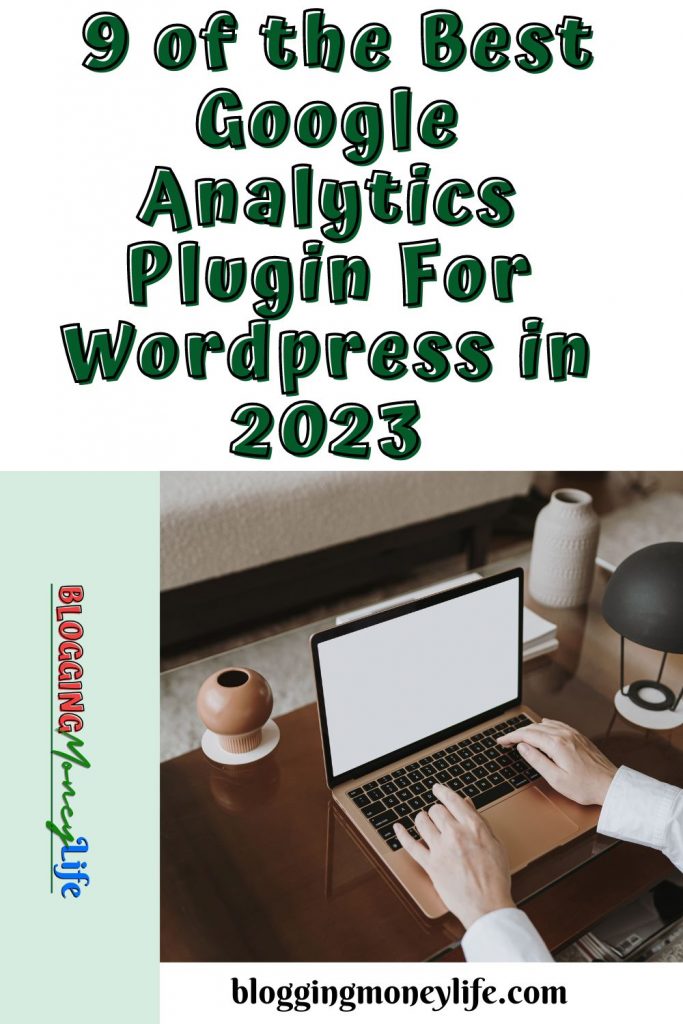
Good article, very comprehensive list of plug-ins.