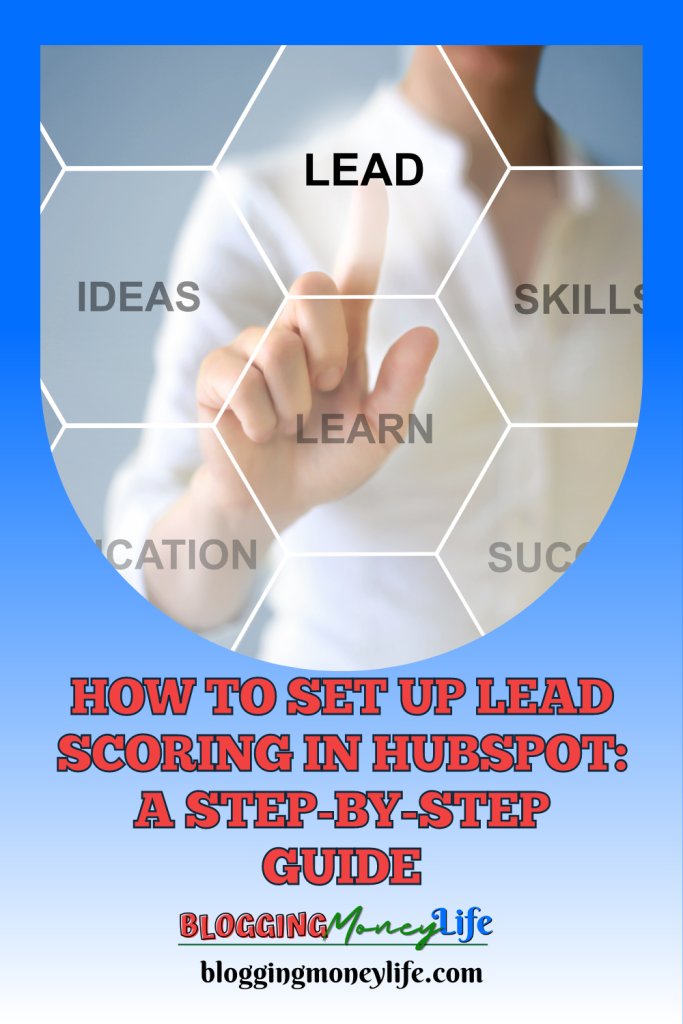How To Set Up Lead Scoring in HubSpot: A Step-by-Step Guide
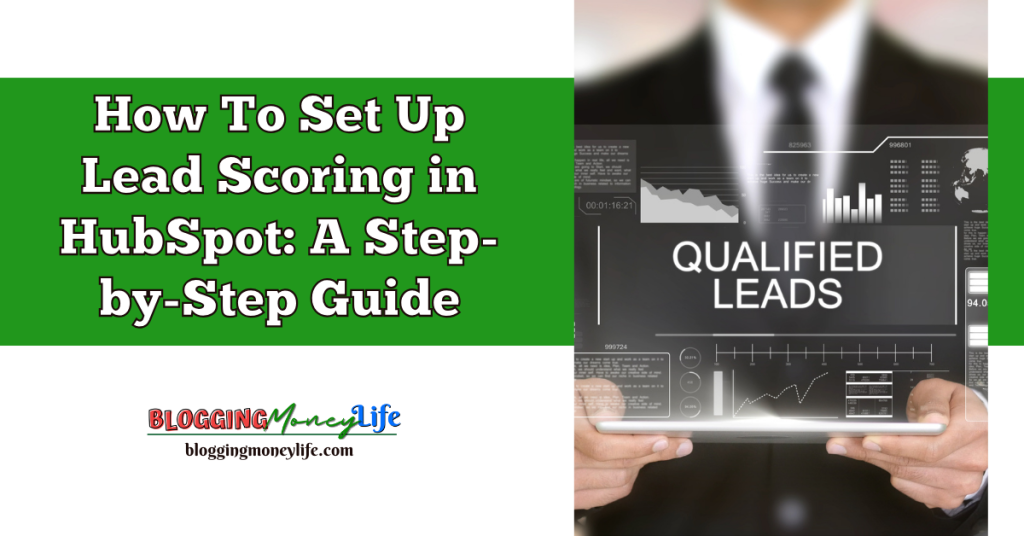
In the fast-paced world of sales and marketing, identifying and prioritising potential customers is a strategic advantage. Lead scoring, a systematic approach to evaluating and assigning values to leads based on their actions and behaviors, stands out as a game-changer. HubSpot’s lead-scoring system is the epitome, offering an efficient solution that identifies qualified leads and integrates with other HubSpot tools, showing collaboration between sales and marketing teams.
This comprehensive guide will discuss the complexities of lead scoring, explore the numerous benefits of HubSpot’s system, and provide a complete step-by-step process for setting up lead scoring in your HubSpot account.
The Crucial Significance of Lead Scoring
Identifying and Prioritizing Potential Customers
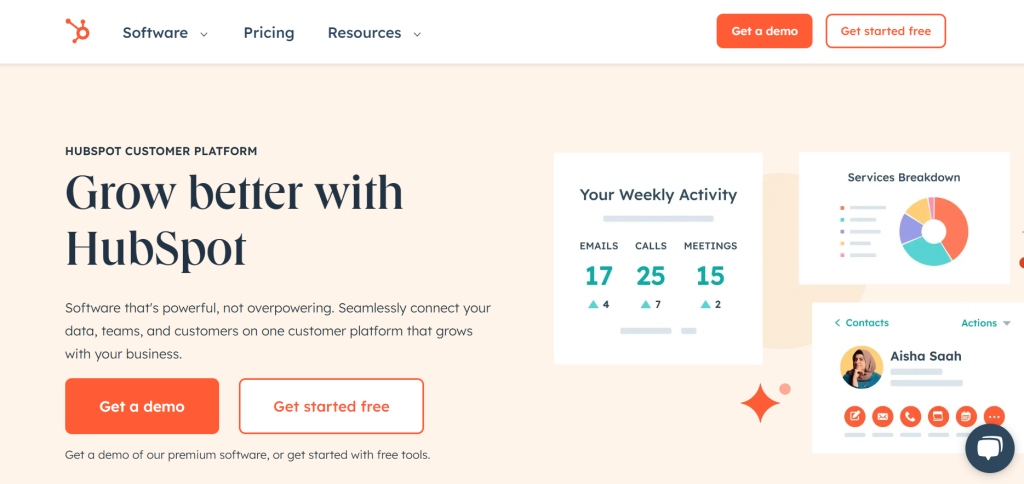
The essence of lead scoring lies in distinguishing between leads likely to convert into customers and those needing further convincing. Businesses can focus their efforts by assigning numerical values to charges based on their actions and behaviors, ensuring that resources are concentrated on the most significant opportunities. This strategic approach optimizes time and energy and enhances the overall efficiency of the sales and marketing efforts.
Unlocking the Benefits of HubSpot’s Lead Scoring System
HubSpot’s lead scoring system is a multipurpose tool that benefits businesses seeking precision in customer acquisition strategies. Customization is a key strength, allowing organizations to fit scoring criteria to their unique needs. The system’s continuous integration with other HubSpot tools, such as marketing automation and CRM, enhances the overall efficiency of the sales and marketing infrastructure.
1. Define Your Ideal Customer Profile (ICP)
Create a Comprehensive Description
Starting a lead-scoring journey involves a meticulous understanding of your target audience. This begins with creating a detailed and comprehensive description of your ideal customer. This description should show demographics, including behaviour, preferences, and interests. Imagine your perfect customer as an individual with unique characteristics that must be aligned with what your business offers.
Consider demographics such as age, gender, location, and income level. Go in-depth into behavioural aspects, understanding how your ideal customer interacts with various channels and platforms. Building this solid profile forms the bedrock of effective lead scoring, providing a comprehensive understanding of the individuals you aim to attract and convert into loyal customers.
Going In-Depth into Characteristics
Once you understand your target audience, it’s time to investigate the characteristics that make a lead an ideal fit for your business. This involves a more extensive exploration of attributes such as job titles, company size, industry, and other features that are mainly related to your offering.
Company size plays a crucial role, as the needs and expectations of a small startup may differ significantly from those of a large enterprise. Industry-specific attributes allow you to align your services with the unique challenges and opportunities prevalent in particular sectors.
The Bedrock of an Effective Lead Scoring Strategy
At the heart of effective lead scoring lies the importance of the Ideal Customer Profile (ICP) as the bedrock of your strategy. The ICP is not merely a static document but a representation of your evolving audience understanding. It becomes as your business grows, market trends change, and customer expectations shift.
2. Determine Scoring Criteria
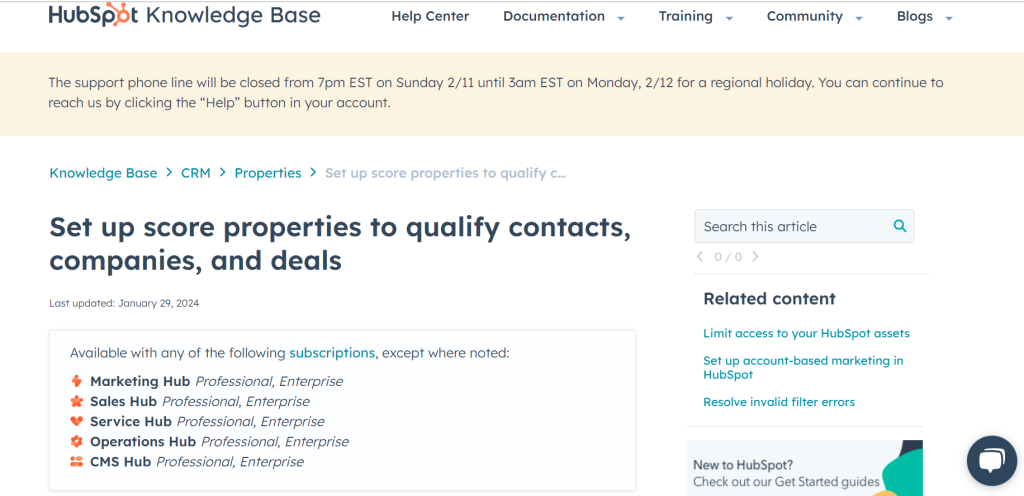
In the complex field of lead scoring, determining scoring criteria is equivalent to an art form that requires precision, foresight, and a deep understanding of your audience. This step is essential in ensuring that your lead scoring system accurately reflects the interests of your potential customers’ interactions with your products or services.
Decide Actions and Behaviors
The foundation of effective lead scoring lies in carefully forming a list of actions and behaviours that indicate a lead’s genuine interest and engagement with your services. This is not a one-size-fits-all effort but a specific process that considers the unique attributes of your business and target audience.
Assign Numerical Values
Assigning numerical values to each criterion is the quantitative aspect of lead scoring, bringing objectivity to the process. This step involves a careful consideration of the importance of each action in predicting the likelihood of a lead’s conversion. Adopt a weighted approach, acknowledging that not all actions score higher in becoming a lead into a customer.
Include Various Criteria
Diversity is the key to a solid lead-scoring system. Your criteria should be able to accommodate various interactions, from the foundational to the substantial. Basic activities such as email opens and website visits provide valuable insights into initial interest, but to capture organic page views, include more significant engagements.
3. Access HubSpot’s Lead Scoring Tool
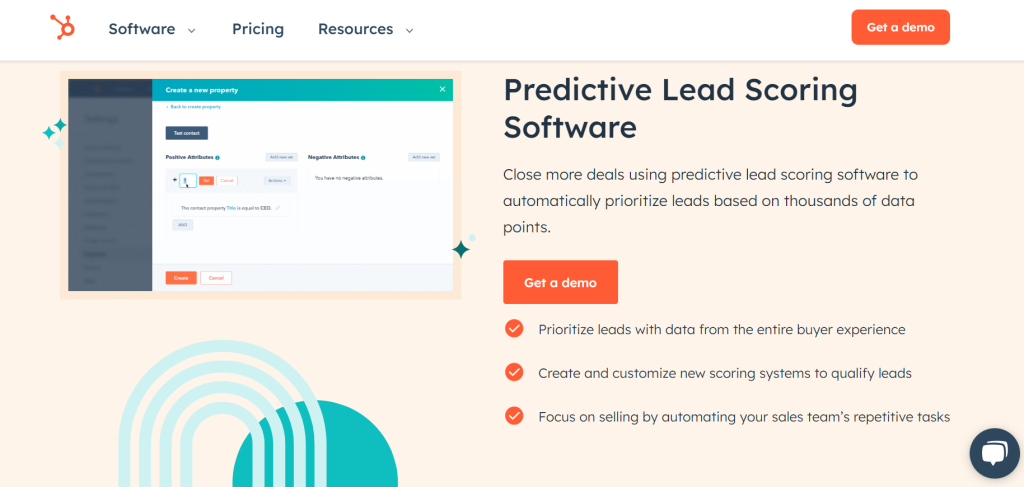
Starting the journey to unlock the potential of HubSpot’s Lead Scoring Tool requires a sequence of concrete and strategic steps. Let’s break down the process, ensuring a hassle-free entry into this innovative platform.
Log in to Your Account
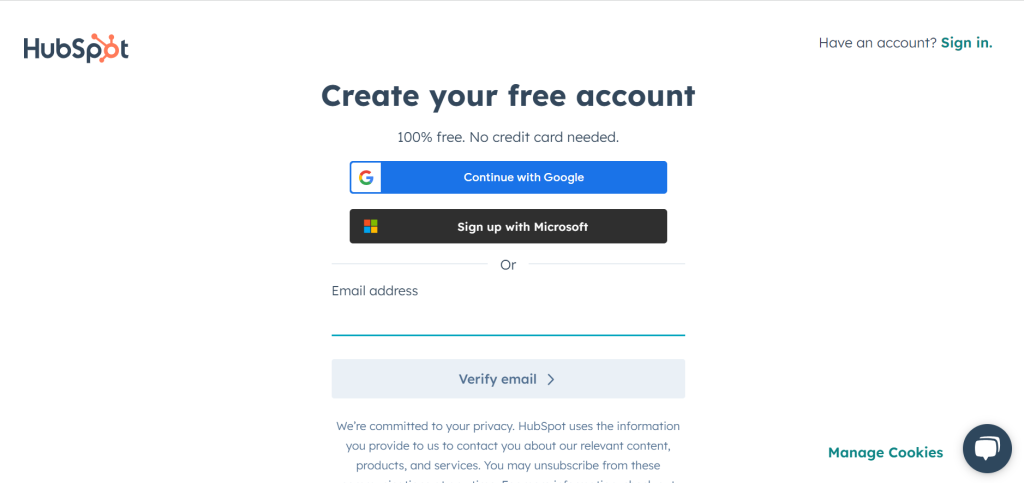
The gateway to the Lead Scoring Tool is your HubSpot account. Log in using your credentials, ensuring a secure and personalized experience. It’s not merely a login; it’s the key that opens the door to a suite of tools designed to level up your strategies in getting new leads. Crucially, always be positive that you possess the necessary permissions, granting you access to configure the delicate lead scoring settings.
Navigate to the Marketing Tab
Once within the HubSpot portal, navigate to the “Marketing” tab, the primary medium for all your marketing efforts. This tab is not just a point of access; it’s a strategic command center where you modify and execute campaigns, analyze data, and, crucially, fine-tune your lead-scoring strategy.
Familiarize Yourself with the Layout and Features
As you step into the Lead Scoring Tool, take a moment to familiarize yourself with its layout and features. HubSpot’s commitment to user-centric design ensures that even the most sophisticated tools are presented in a way that’s a good fit for varying levels of technical expertise. Each element has a purpose; each feature contributes to the overall functionality. It’s not just about access; it’s about understanding how to use the tools properly.
Appreciate the User-Friendly Interface
A notable feature of HubSpot’s Lead Scoring Tool is its user-friendly interface, designed with an intuitive approach that surpasses technical barriers. Take a moment to appreciate the new set of designs that makes the setup process accessible to users with various levels of technical proficiency. This is more than a user interface; it’s a strategic asset that ensures you can focus on making your lead-scoring strategy better without unnecessary complications.
4. Create Custom Properties
Track Specific Behavior Leverage custom properties to track specific lead behaviors that align with your scoring criteria. Custom properties offer flexibility in capturing various interactions. Create for Each Criterion Generate custom properties for each scoring criterion to facilitate more specific tracking. For example, you might create custom properties such as “Email Opens” or “Website Visits” to capture particular actions.
Precision in Tracking: Utilizing Custom Properties
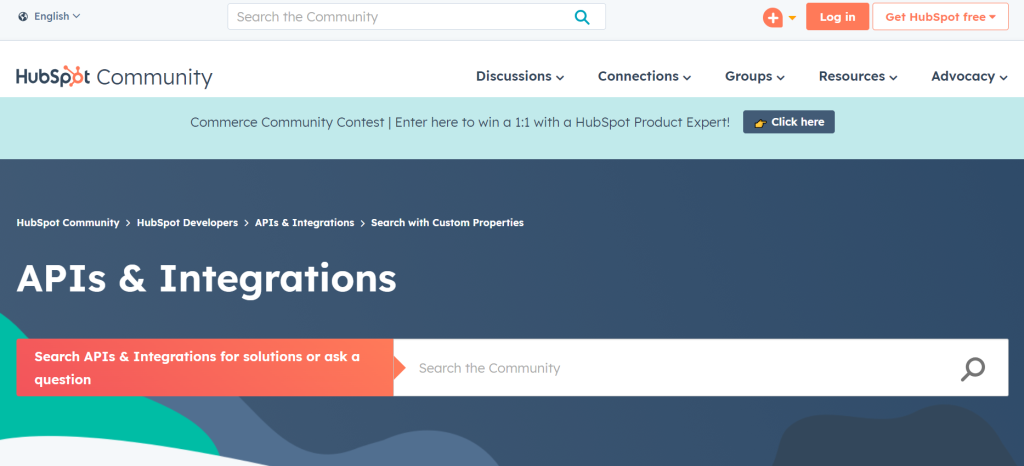
Track Specific Behavior
In the field of lead scoring, precision is essential. Tracking specific lead behaviours requires a solid approach, and this is where custom properties become your strategy partner. Let’s go in-depth into the steps that ensure your lead scoring system is finely tuned to capture your audience’s interactions.
Leverage Custom Properties
Custom properties are valuable tools at your disposal to determine lead behavior. Think of them as the lenses through which you gain insights into your audience’s behavior with your content. Use these properties strategically to track specific behaviors that align with your scoring criteria.
Create for Each Criterion
To use specific tracking, Begin the creation of custom properties for each scoring criterion. This is not a one-size-fits-all approach but a particular strategy that mirrors the diversity of interactions your leads may have with your content.
For instance, create custom properties such as “Email Opens” to carefully track how leads engage with your email campaigns. Similarly, establish a custom property for “Website Visits” to know the depth and frequency of their interactions with your online presence. By creating specific custom properties for each criterion, you enhance the efficiency of your tracking and ensure that your lead scoring system reflects the diverse nature of lead engagement.
5. Set Default Scores
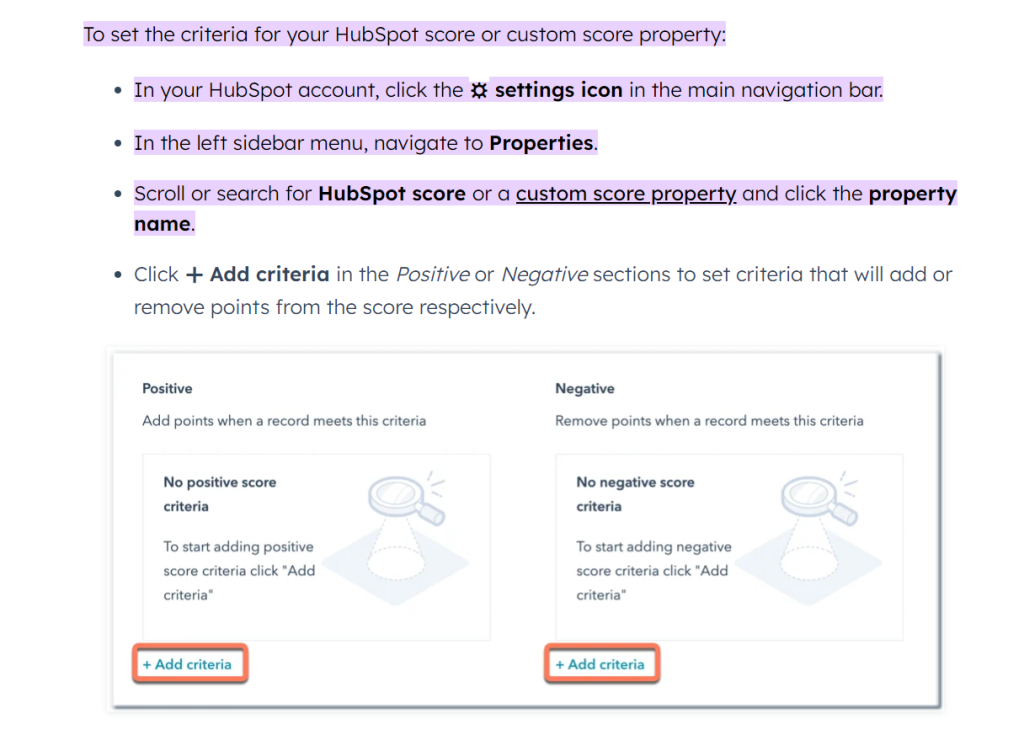
Setting default scores is equivalent to tuning instruments before the performance begins. It lays the foundation for fair assessments and serves as a compass guiding your lead scoring system. Let’s explore the art of defining starting scores and the role of HubSpot’s starting score in this process.
Define Starting Scores
The first step is establishing default scores for leads that haven’t yet engaged with your content. This step is the equivalent of providing a starting point for every piece of information, irrespective of their prior interactions. These starting scores serve as a baseline, offering a first-time assessment and creating a level playing field for all tips entering your scoring ecosystem.
Consider this the initial impression a lead makes as they enter your engagement historical data. The starting score is a closer look at the tech lead’s potential before any specific interactions are considered. It ensures that your lead scoring system is fair, providing an unbiased reputation for future evaluations.
HubSpot’s Starting Score
With its commitment to user-friendly yet sophisticated tools, HubSpot simplifies this process by offering a starting point system. Assign a starting score – a standardized numerical value, such as 10 points – to all leads, initiating the scoring process. This is the best way to allow a clear differentiation between leaders who have already displayed engagement and those who have yet to show interest in your services.
The starting score is not just a number; it’s a strategic marker that kickstarts the differentiation process. It acts as a tool, signaling the beginning of a lead’s journey through your scoring model. Leaders with this initial score have shown a baseline level of interest, setting them apart from those yet to make their first move.
6. Create Scoring Rules
Automate Scoring
Understand the mechanics of scoring rules and how they automate the lead scoring process. Automation minimizes manual efforts and ensures consistency in scoring applications. It is a powerful tool that helps save time and effort.
Examples of Rules
Develop specific rules that reflect different levels of engagement. For instance, you might create rules to award “+10 points for downloading an eBook” or deduct “-5 points for unsubscribing from emails.” You can put additional information to ensure the audience understands your rules well.
7. Implement Negative Scoring
Penalize Undesirable Actions
Recognize the importance of a negative score as a mechanism to penalize negative actions that may indicate a lack of genuine interest or disinterest. Ultimately, you’ll have more efficient predictive lead scoring as you can determine the metrics of leads from the negative score you are getting.
Create Negative Scoring Rules
Establish explicit rules for negative scoring, covering actions like repeated form submissions, unsubscribing from emails, or engaging in activities that deviate from positive engagement indicators.
8. Consider Lead Source and Behavior
Influence on Scores
Acknowledge the influence that lead source and behavior can have on lead scores. Different sources and behaviors may warrant other scoring criteria to ensure accurate assessments.
Tailor Criteria to Sources
Tailor your scoring criteria to various lead sources, recognizing that leads from different channels may exhibit distinct behaviors that indicate their level of interest.
9. Test and Refine Your Scoring Model
Continuous Testing
Instill a culture of continuous testing within your team. Regularly test and improve your lead scoring model in different ways to adapt it to changing market dynamics and evolving customer behaviors.
Flexible Adjustment
Understand that lead scoring is not a one-size-fits-all solution. Go for a flexible approach, adjusting criteria and scores based on the testing results to enhance your model’s accuracy. The next step is to know your lead-to-customer conversion rate and what adjustments must be made.
10. Integration with Other HubSpot Tools
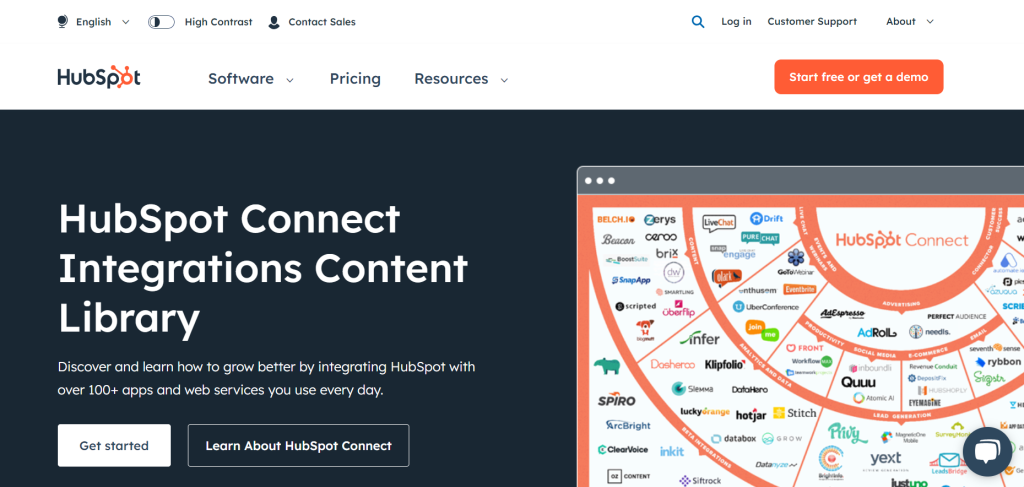
Seamless Integration
Highlight the continuous integration of lead scoring with other HubSpot tools, such as marketing automation and CRM. This integration ensures a cohesive and efficient workflow across your entire sales and marketing infrastructure to help you get the best leads possible.
Segmentation for Campaigns
Explore the capabilities of using lead scores for segmentation in targeted marketing campaigns. Understand how segmenting leads based on their scores enables personalized and more effective communication to achieve the goal of lead scoring.
11. Monitor and Adjust
Ongoing Monitoring
Emphasize the importance of ongoing monitoring in maintaining the relevance and accuracy of your lead scores. Regularly review lead scores to identify trends, patterns, and specific criteria for improvement.
Alignment with Business Goals
Stress the need for aligning lead scores with evolving business goals, such as releasing new products. Always revisit and adjust scoring criteria to reflect your business’s priorities and strategies for better lead generation. You can implement popular methods such as a free trial for your new products.
Conclusion
Starting the journey of setting up lead scoring in HubSpot is an unending pursuit that demands a deep understanding of your ideal customer, meticulous determination of scoring criteria, and seamless integration with other tools in the HubSpot ecosystem. By following this guide, businesses can harness the full power of HubSpot’s lead scoring system to identify and prioritize leads effectively and nurture lasting customer relationships.