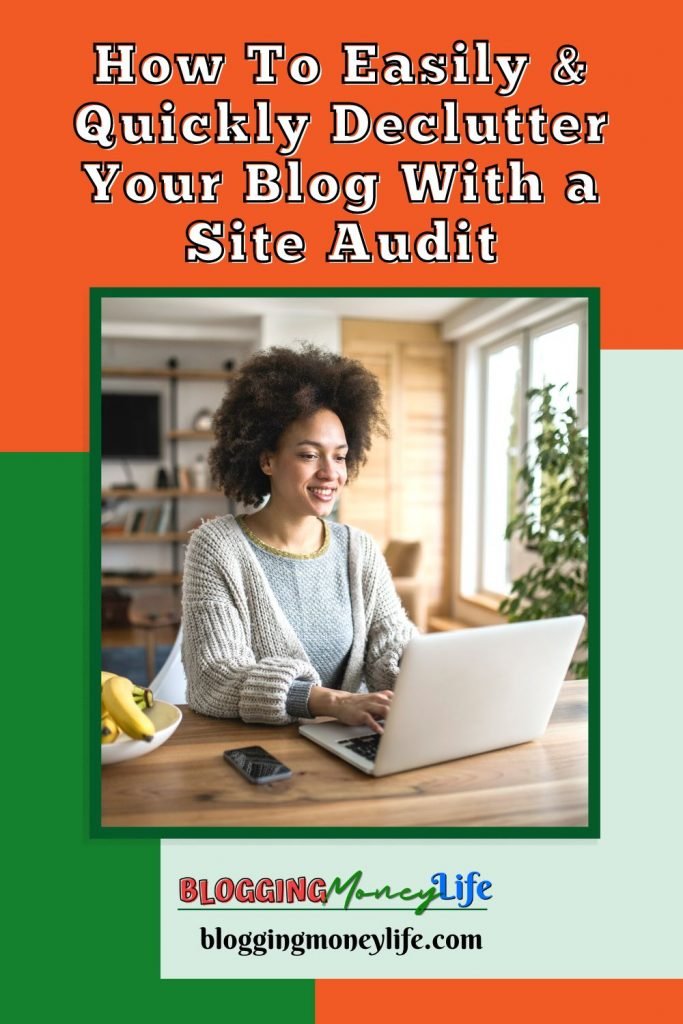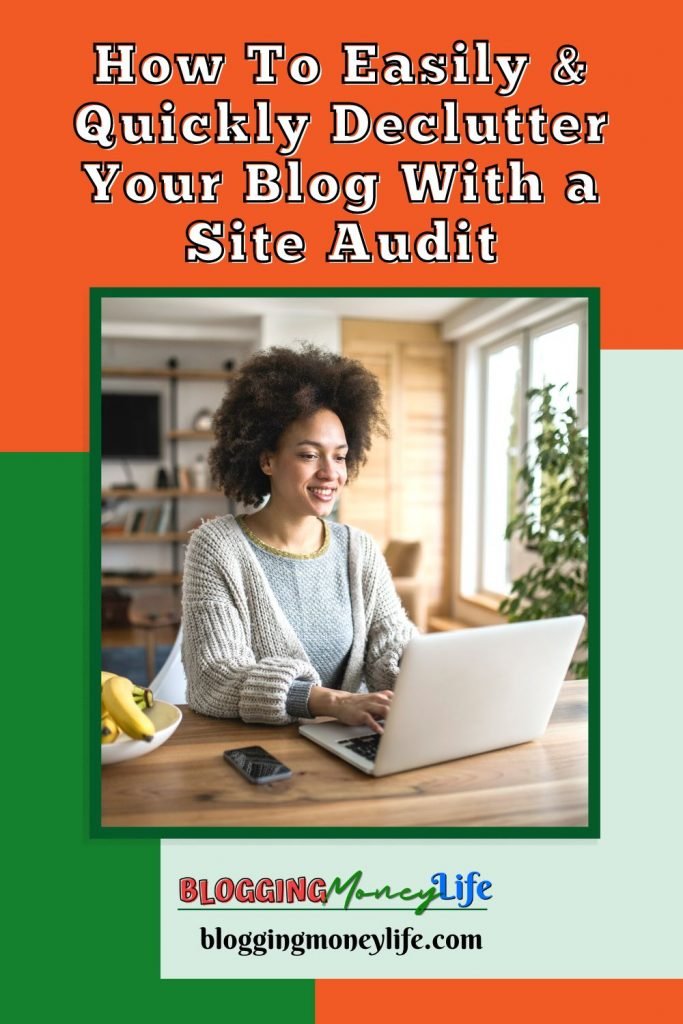How To Easily & Quickly Declutter Your Blog With a Site Audit

Do you have errors, broken links, missing text, or articles that are not performing well on your website? If yes, you are at the right place. To fix these issues, you may need a total site audit to declutter your blog.
With time, your website may need decluttering so that it can rank on google and get maximum traffic. Also, it may look like a long process to do. And it’s true. But the good thing is that with the help of SEMRush site audit, it is not difficult.
An in-depth content audit will not only identify the strengths and flaws of your content marketing plan. But it is also a great way to make your website more organized and user-friendly.
However, knowing where to begin and what to look for in the process may be challenging. The following are some decluttering tips for your website while still retaining the content that you require for your website:
Have a Game Plan To Figure Out What’s Broken
As we all need to do spring cleaning every year to get a clutter-free home, similarly decluttering your website makes your digital life more manageable.
First, you must know what’s broken in your website or where the issues are. The site audit feature of SEMRush is a powerful website crawler that allows you to evaluate the state of the quality of a website.
You will be presented with a list of problems that simplify identifying areas where a website is having difficulties. Taking care of these problems will help improve a website’s search engine optimization. In addition, SEMrush will help you declutter your blog and simplify the process as a professional SEO organizer.
Are There Certain Domain Extensions That Work Best to Declutter Your Blog?
Because there is such a wide variety of domain extensions, determining which ones are essential for a website will be an individual task for each person. However, it does not matter what kind of website you have. Keeping it well-organized and in excellent condition is essential, particularly for SEO services.
The SEMRush Site Audit performs over 140 checks for potential SEO problems. They can range from simple issues, such as broken links and duplicate content, to more complex problems, such as installing HTTPS.
You can use the SEMRush tool for everything from a personal portfolio to a small business to a large agency. It can crawl desktop and mobile versions of a website and examine up to 20,000 pages in a single audit.
Even though a content audit is a complex and time-consuming activity, it can have significant rewards if completed.
What Is the Goal for Decluttering Your Blog?

Figuring out your end goal is essential. So, what is it that you hope to achieve? Simplifying and managing the process can be facilitated by establishing well-defined goals. Some instances are:
- Boosting your Search Engine Optimization Outcomes (SEO);
- Getting your audience more involved;
- Increasing the percentage of conversions.
Be sure to choose content metrics appropriate for the goals you intend to measure. Organic clicks, inbound links, and keyword placement are metrics used to monitor SEO. User actions, including average session duration, page views, and bounce rates, are indicators of audience engagement. Also, the number of leads, Return On Investment (ROI), and other sales metrics can be used to measure the success of a campaign’s conversion efforts.
Start The Decluttering Process
Once you know about your website’s problem, it’s time to start decluttering by following the simple tips mentioned below:
Fix Broken Links
Broken links can have a significant impact on how users perceive your website. The appearance of a 404 error page can be pretty upsetting for users, regardless of whether they are exploring the pages of your site or clicking on the external links you have provided.
Broken links can affect the authority that a page has established through external and internal links. Your ranking may suffer as a result of having a low page authority, particularly when compared to that of your opponents.
Links that point to your website from some other website but are broken are known as broken backlinks. You should strive to have natural website backlinks to keep your page’s authority.
You will need to use the Backlink Audit tool by SEMRush to conduct a backlink audit to locate and correct any broken external links on your website. Then follow all the steps one by one:
1. Navigate back to the dashboard for your project.
To activate the tool, select the Backlink Audit card from the deck. Before the actual audit begins, you will be allowed to set up the tool. Using the panel, make changes to the scope and additional properties, such as the target country.
2. When the inspection is finished, navigate to the tab for the targeted page.
3. Select the option that says “Target URL error.”
4. Chick on the option of active keywords.
You will now be able to view any backlinks that point to URLs on your website that produce an error after they have been followed.
If the backlink comes from another website, you will need to contact the owner of that website and request them to replace the old URL with a new one that directs visitors to the appropriate page on your website.
If the problem is on your end, such as when you change the URL of a page on your website, you should set up a 301 redirect that points to the new page.
How To Optimize An Old Blog Post

An SEO Content Template is available through SEMRush. This template analyzes top-ranking text to make it simpler for you to style your headings, apply organic keywords within your content, and include other keywords related to the topic.
It provides you with a list of suggestions on how to arrange your content according to the performance of your competitors and the needs of your target audience. As a result, it ought to be simpler to understand where your keywords can organically fit in to assist with the general flow of the material. So if you want to optimize the old blog content, then an SEO content template is a great idea.
Add Missing Alt Text to Images
Use the Site Audit tool from SEMRush to determine whether your website misses alt text. Select “Add new project” from the main page’s upper-right corner menu to start.
After that, enter the domain and name of the website you want to create and click the “Create project” button. After configuring your Site Audit by carefully following the instructions, allow it some time to run.
Once your audit report is ready, you can access it by clicking on it. After that, select the “Issues” tab by clicking on it.
After clicking on the link, you will be sent to a list of Errors, Warning signs, and Notices. Look for “alt attributes” to narrow your search suggestions.
Simply clicking on the link will allow you to see precisely which images are creating the problem, after which you can log in to your website and correct them.
The next step is to enter your account and edit the images’ alt text.
You can update your Site Audit to highlight your new alt text after you’ve added it to your site.
Remove Toxic Backlinks
Removing toxic backlinks is one of the significant steps in decluttering blogs. In fact, it will give your blog post a fresh start. Toxic backlinks are ranked by the Backlink Audit Tool’s Toxic Score, with the highest-scoring links displayed first.
Using the Backlink Audit Tool by SEMRush is the best way to remove toxic backlinks. It assigns a Toxic Score to each of your links to indicate how potentially harmful they are to your website’s performance. The Toxic Score ranges from 0 to 100, where 0 indicates no toxicity and 100 indicates extreme toxicity.
SEMRush calculates a link’s Toxic Score using more than 40 individual toxic markers. Hovering over the Toxic Score will reveal the individual Toxic Markers assigned to that link.
The Toxic Score of a link should be used to identify what steps to take with that connection. If you find many links with a high Toxic Score, you should add them to a “delete” or “disavow” list to have them removed either manually or automatically, respectively.
If you send Google a “disavow list,” the search engine will no longer consider those links affiliated with your domain.
Submit Nonindexed pages to Google Search Console.
By using Google Search Console, you can see if Google has indexed your site. The Google index is a database that contains all of the websites the search engine has browsed, saved, and cataloged so that it can use them to generate search results.
Before a page can be displayed in the search results provided by Google, it must first be indexed. Therefore, if your page isn’t indexed, it won’t appear in the results of a search.
If you recently launched a website, you should be aware that it may take Google some days to index it.
Indexing Can Be a Slow Process
However, you can speed up the procedure. The simplest method is using Google Search Console to submit an indexing request. You may monitor the existence of your website on Google and troubleshoot any problems that may be associated by using the Google Search Console.
You can submit an XML sitemap to ensure that Google indexes your site’s URLs. This signals to Google that certain pages are crucial. So that indexing bots can locate your primary content more quickly.
After you have your sitemap’s URL, you can locate it in GSC’s “Sitemaps” section. You can locate this feature in the “Indexing” part of the left menu.
Simply type in your sitemap’s address and select “Submit.” It is possible that the processing of your sitemap will take several days. You should notice a green “Success” status and a URL to your sitemap in the report when it is finished.
Providing Google with a sitemap is a great way to locate all of the pages that you believe to be essential. And can make the process of indexing them go much more quickly.
Create a Process to Declutter Regularly
You must have a routine checking of your excellent post and must have a look at the errors and problems. The first step in doing so is to make a proper strategy in which your decluttering is done regularly.
The concept of leading a simple life that is less complicated and involves fewer things is appealing to a lot of people. All best sellers have less stuff, or you can say helpful stuff, on their websites because they have professional organizing services for their websites.
You must do a lot of research on organization tips. Many excellent tips on the web will help you keep relevant and essential things on your site.
First thing, consider the goals you have for your website and the actions you want people to take while they are there.
Next, get rid of everything that isn’t contributing to this goal. Think about whether you are trying to sell something, educate people, or engage people to help you better identify the goal of your website.
When you find a high-quality link that fits your objectives, you should preserve it. If it does not, you should probably remove it. Including as many links as possible on your site is not as important as it is to utilize those links to add value and make your content more engaging.
Every link should serve a function: direct the user to additional information, provide a solution to a question, or provide a step-by-step instruction manual for achieving their goals.
One must have a look at their blog maintenance regularly. Decluttering your website with a tool and manually has a vast difference.
A great tip is to use SEMRush and Google Search Console. It will reduce your workload. But still, you need to keep an eye on your stats on both SEMrush and Google Search Console.
Wrapping Up
Thankfully, the days when a website needed to be packed full of graphics, random features, and animations are already gone. In the modern world, where social media has become more advanced, simplicity is still king.
And people anticipate an experience that is easy to navigate. So if you have necessary things, ads, images, or links on your website, then it is a great time to declutter everything.
Want to know more about SEMRush? Check out my video!