How To Bulk Delete All WordPress Comments in 3 Easy Steps

After running two successful blogs, I know when it is time to get rid of a few comments. Sure, engagement is always great, but if the comments are spammy or harsh, it is better to get rid of them…sooner than later.
As your blog or WordPress website continues to grow, the comment sections will hopefully grow. And sometimes, older comments take up more space than you would like. In this case, you could delete older comments to make more space for newer comments.
As we have discussed before, using the WordPress site can make a huge difference for your blog. However, deleting comments on WordPress posts can take a lot of time and effort. And who wants to waste time deleting each comment one by one?
Luckily, there is a faster and easier way of deleting these comments in bulk using a WordPress plugin called WP Bulk Delete Comments. And do not worry, it has a free version! Using this plugin is a great way to get rid of unwanted comments quickly so you can get back to blogging!
Reasons to Bulk Delete Comments
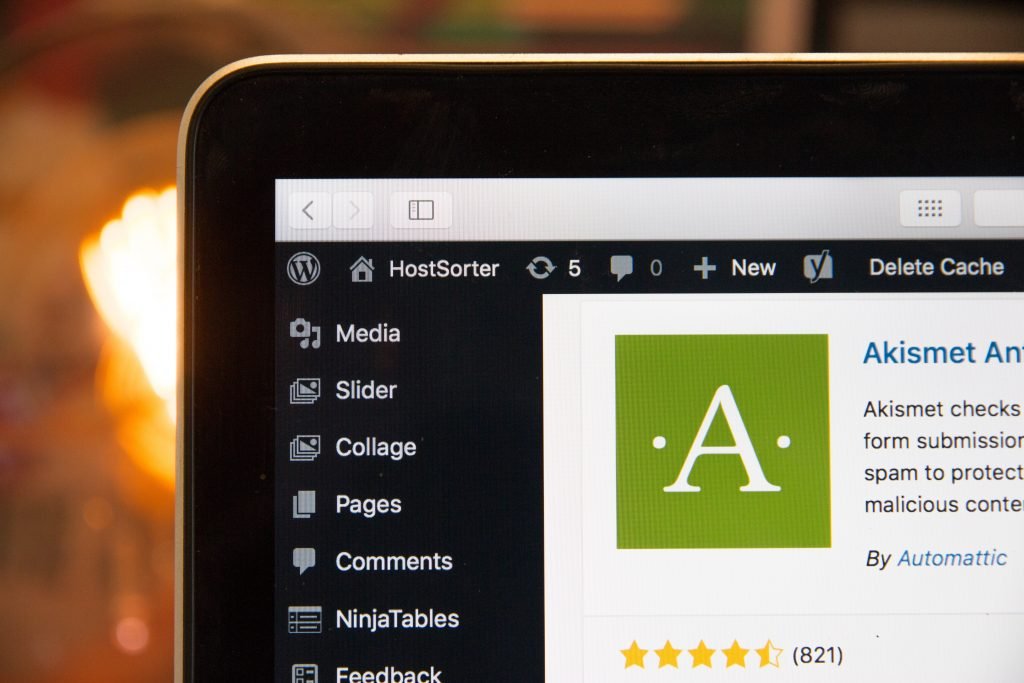
First thing first, why do you want to bulk delete comments? Is the comment spam? Are the selected comments hard to understand? You may want to bulk delete different types of comments in your comment section for many reasons. Here are a few reasons why you may want to free up some space under your articles:
- Make more room for new comments
- Inappropriate language was used
- The comment was or led to spam
- The comment writer promotes their own work on your site
- The commenter was trolling you or other commenters
- The comment was unnecessarily negative or rude
- The comment has nothing to do with what your blog was written about
- There are several dummy comments (comments made through generators)
The list can go on, but I am sure you understand. Sometimes comments just need to be deleted. Even if you do not have a valid reason to delete a comment, it is your blog and the site owner! You can delete whatever you feel like deleting–no excuse needed!
Step1: Go To the comments section on the WordPress dashboard
Before you delete comments, you need to know which comments you want to delete in the first place. While you are there, you will be able to read all of your comments and where they are posted. You are even able to see the pending comments that are waiting to be approved.
Once you have picked which comments you want to get rid of, you can move on to the next step to bulk delete the unwanted comments.
Step 2: Select Bulk Actions Section and select Move to Trash

Now that you have chosen which comments you want to be rid of, you can select “bulk actions sections” and “move to trash.” This is; basically, you get to the right place to remove the comments.
Are you still with me? Many people swear that this is the best way to delete many comments at once, but just because it is easy for some people does not mean it is easy for all! Believe it or not, I am not the most tech-savvy person myself!
If you find yourself getting lost in the written instructions, there are Youtube videos about literally everything!
Step 3: Select Comments You Want to Trash
Okay, this is the last step to bulk deleting all of those pesky comments! All you have to do at this point is to select which comments you want to be deleted. The actual number of items to be deleted is completely up to you!
Is it Possible To Get Comments Back Once Trashed?
Unfortunately, once the comments are deleted, they have no backup. So you have to be extra careful of which comments you choose to delete while using the plugin.
And that is all, folks! Your comment section is clearer than ever, and you have saved tons of time from having to delete them, a single comment at a time. By using one of the specific plugins made just for this!
Something that I have really loved about using different methods of free plugins lately is that you do not have to be one of the most advanced users to make your WordPress blog run in the easiest way possible! Not to mention the ease of the WordPress Installation of plugins.

There is never a need to know what it is, even how a command line works, a MySQL console, or even a need for different screen options.
Seriously though, there are many ways to bulk delete the comments of WordPress blogs. You can find the different ways to do so by using search engines, such as Google, or even by utilizing a WordPress forum!
If you never want to go through deleting a ton of comments again, you can even find a disabled comments plugin. I am not sure if that will be the best course of action, though, if you wish to know what the thoughts of those who read your blog are. Like me!
Please comment below (no spam, please) and let me know the best way you send rubbish comments to the trash bin!
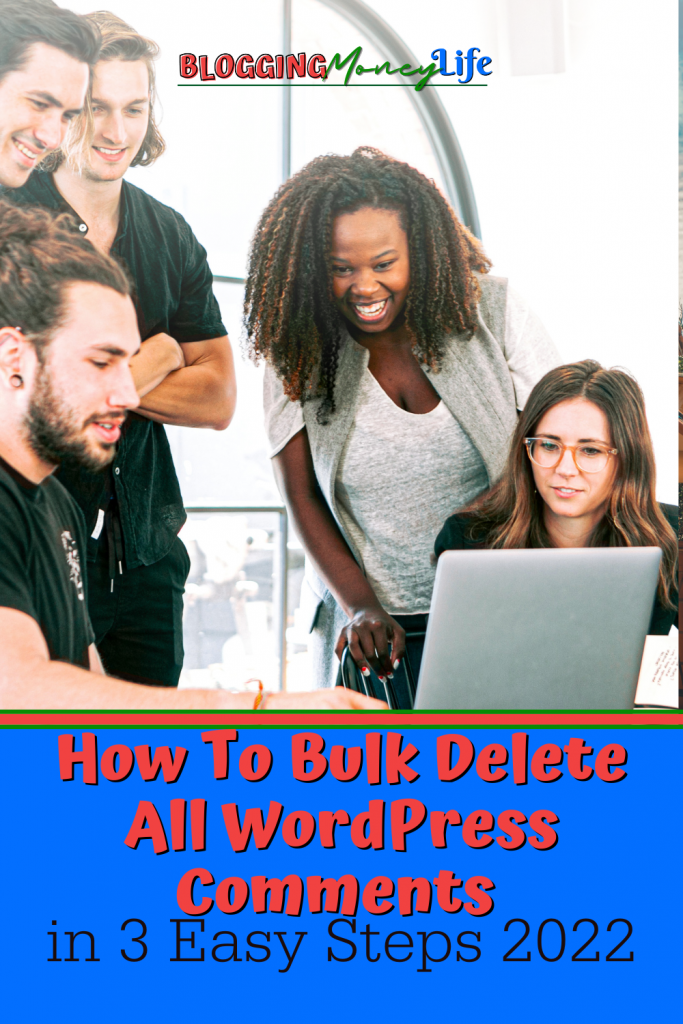

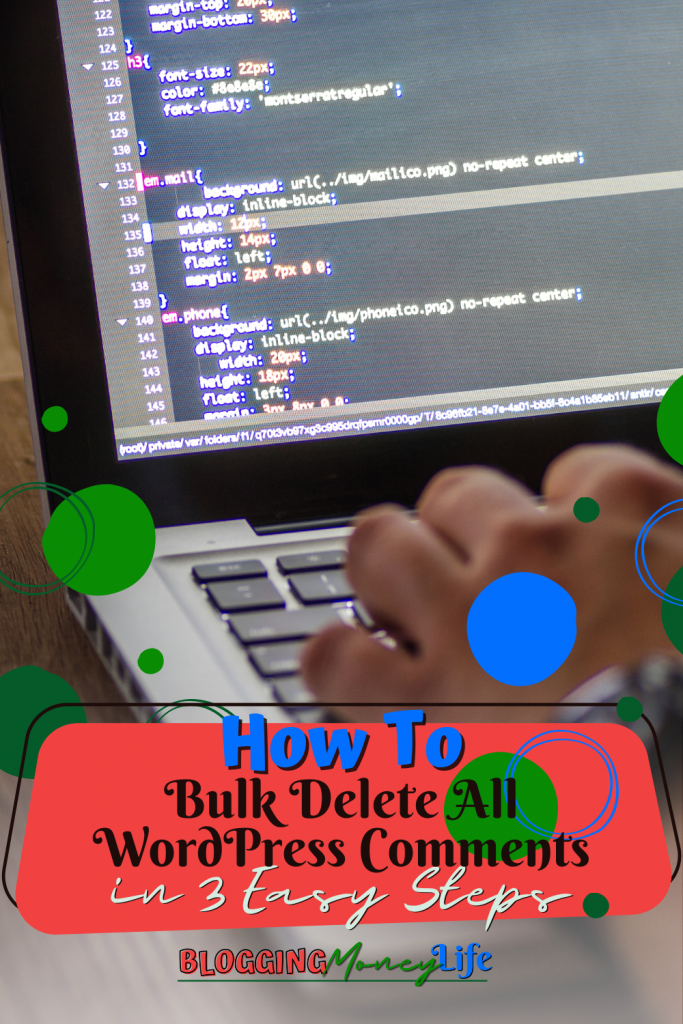
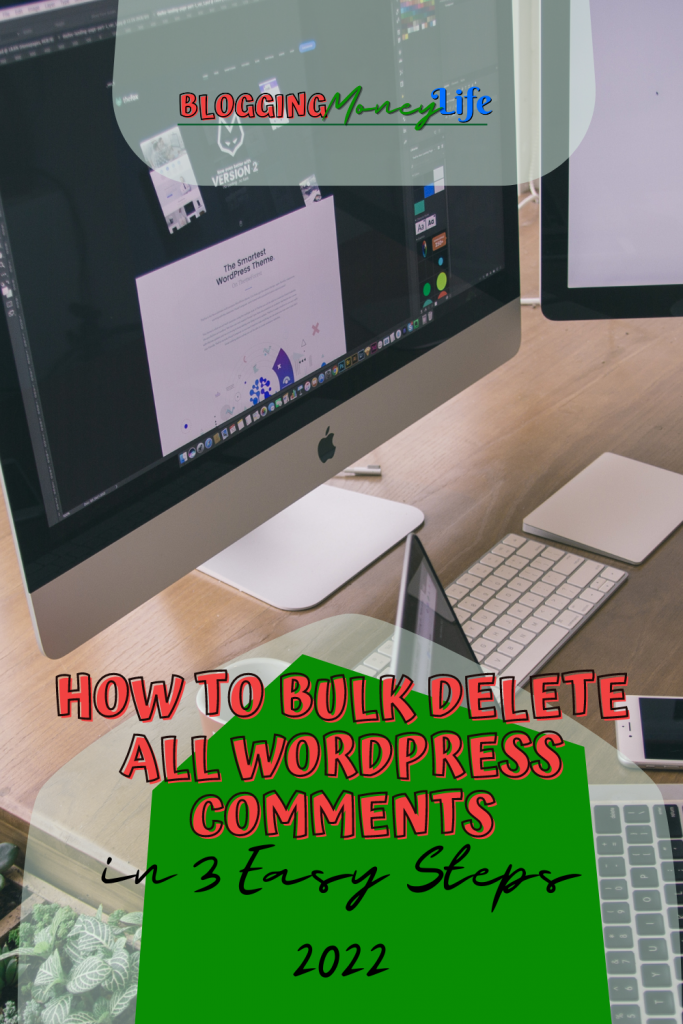
Very informative post. There are periods when I get a few dummy comments and bulk delete will come in handy. Thanks for sharing.