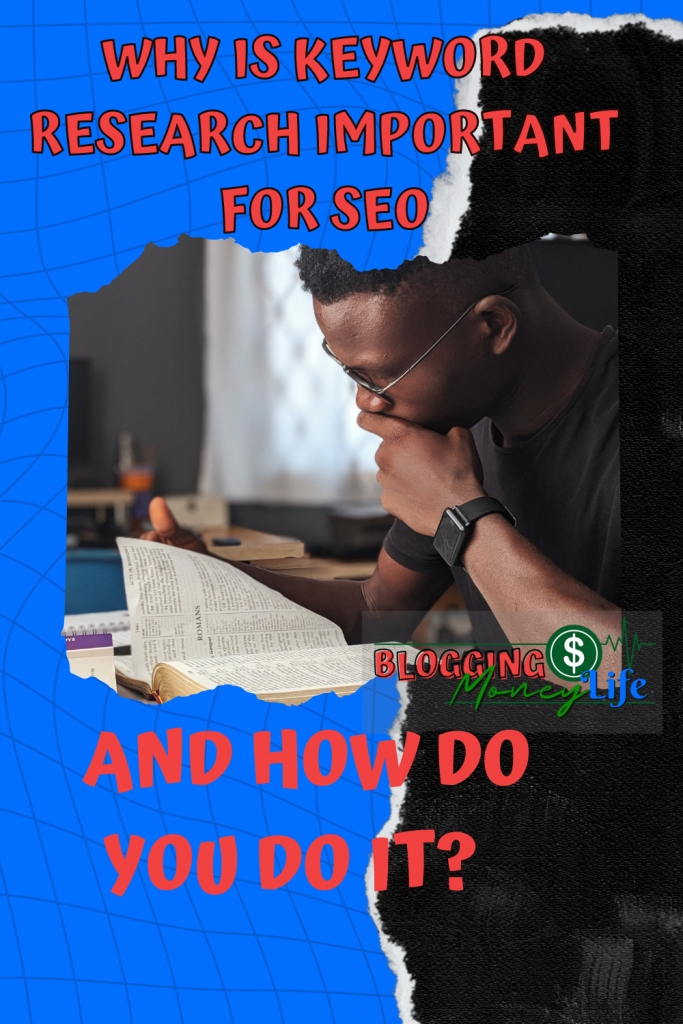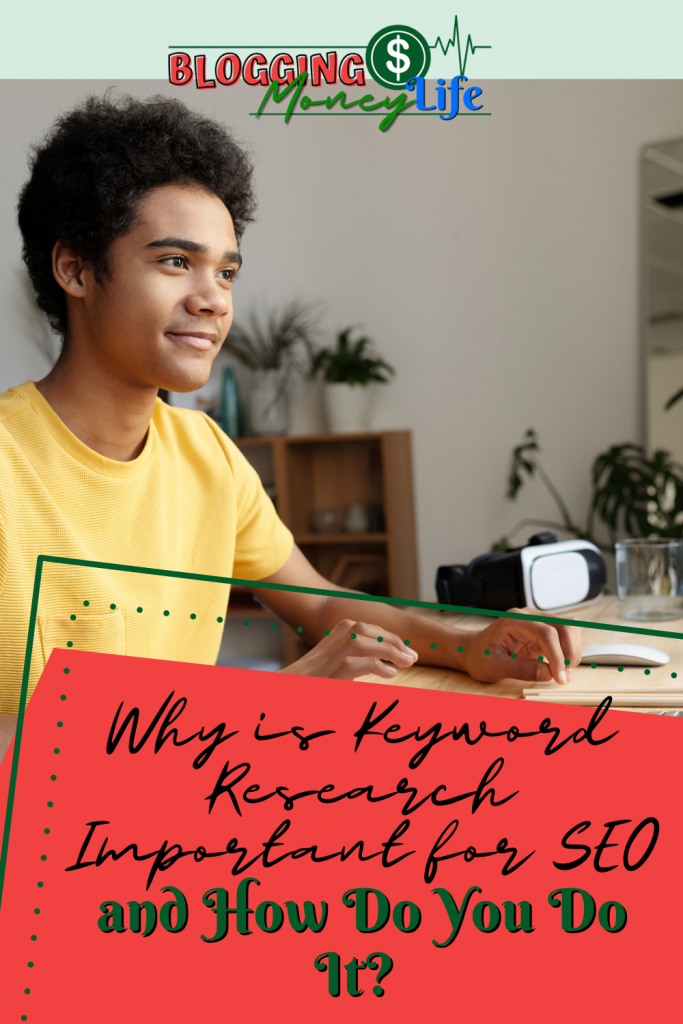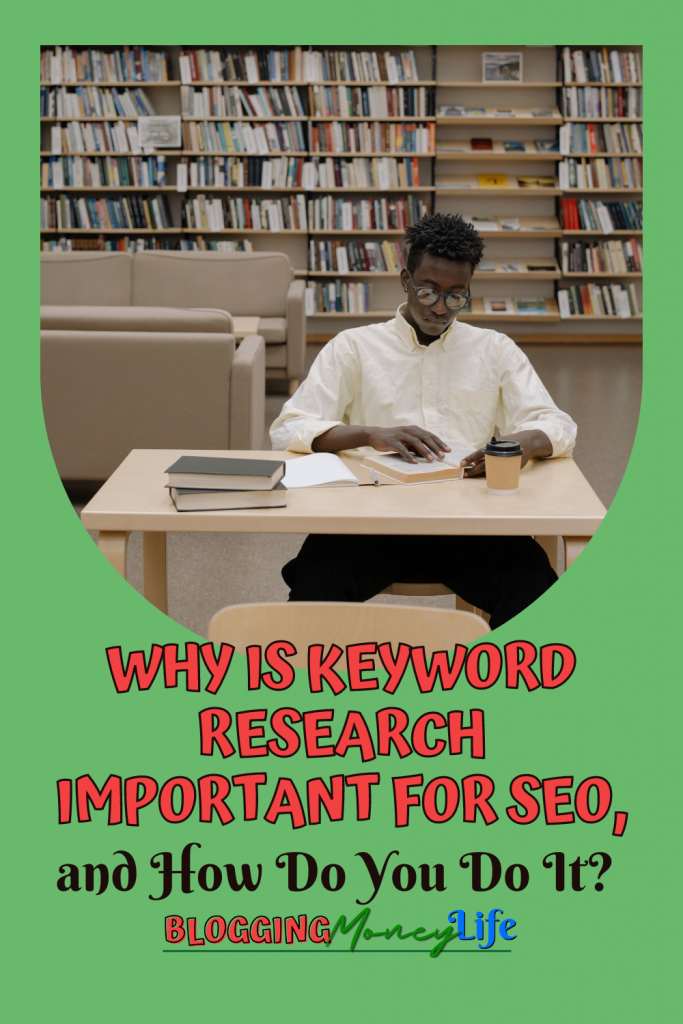Why is Keyword Research Important for SEO & How Do You Do It
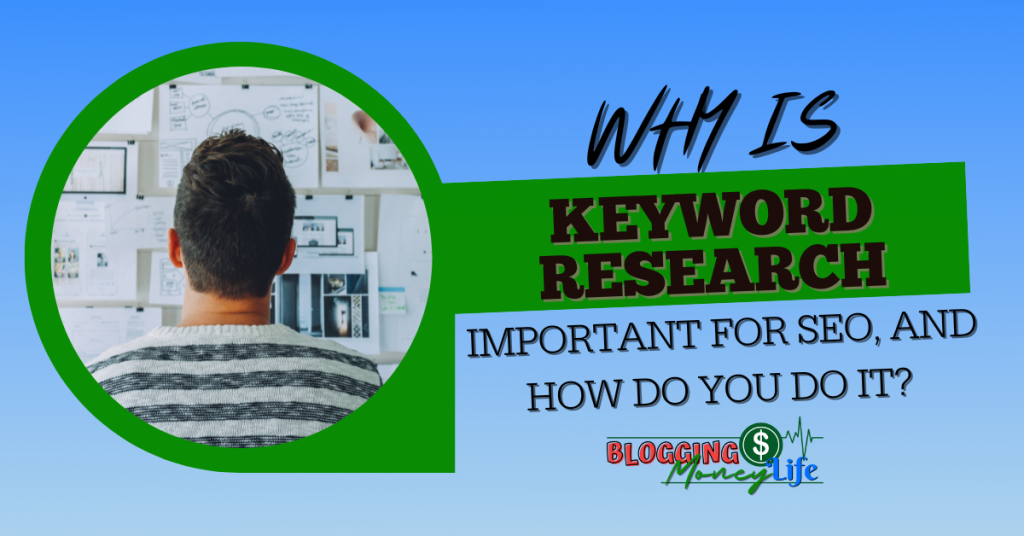
Keyword research is essential because it can mean the difference between you getting a ton of free organic traffic to your blog posts or not. SEO keyword research helps business owners and blog writers optimize their sites to rank on the first page of Google by finding the perfect search terms or keyword phrases that people often use when searching for a specific topic.
I will show you the best ways to do keyword research to rank higher in search results, so you get more organic traffic to your blog. And while I am teaching you this, I hope you will finish this article knowing the importance of keyword research and how it can improve your digital marketing.
Keyword Research Tools to Use to Your Advantage
Before you start looking for target keywords, it’s good to know what topic you want to discuss for your article while using specific terms. Everyone has their own process for brainstorming what topic they want.
Often, though, people can have a rough idea of what problem you will be solving for people with your blog post. So this is going to help us with your keyword research.
SEMrush SEO Writing Assistant
Another thing that can help you in your keyword research process is by using SEO tools. Unfortunately, there are not many useful free tools, so you need to have a budget for this.
The first tool you want to have is the SEMrush SEO Writing Assistant plugin.
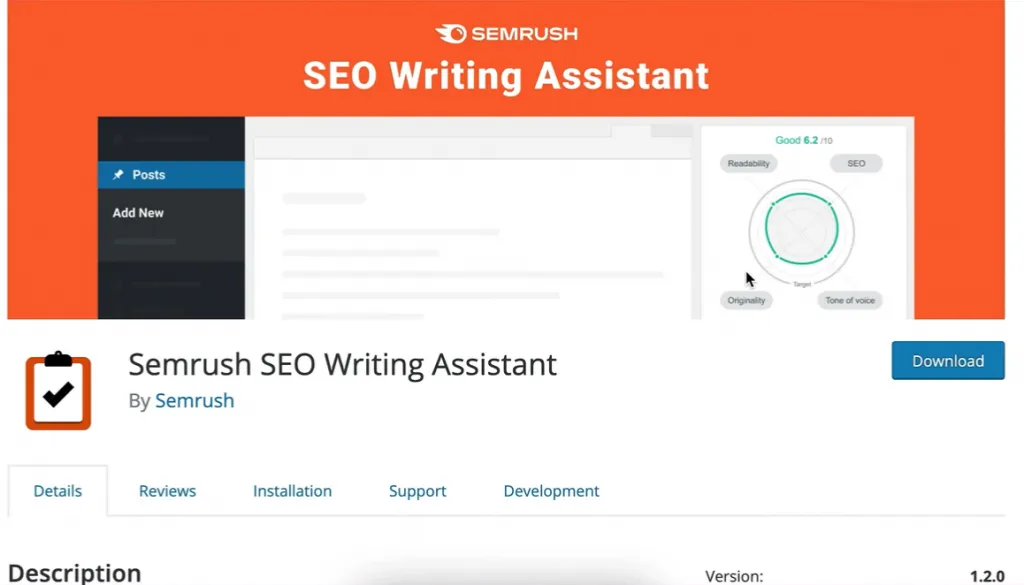
You need to have a paid SEMrush account to use this, though. However, if you use this link, you can get a free seven-day trial to try it out.
It shows you the keywords you need to add to your article based on the seed keywords you’re trying to rank for. This is very helpful in ensuring that your report appears at the top of Google searches.
Keywords Everywhere
The second tool you want to have to find target keywords is Keywords Everywhere. You can install it as an extension in your browser, allowing you to do the keyword research I will demonstrate later.

If you’re wondering if these search engine optimization tools will add up pretty quickly, don’t worry. What I love about Keywords Everywhere is that it’s so cheap.
It works because you have credits, and one search is equivalent to one credit. So for $10, you can get 100,000 credits. Unfortunately, I typically only spend this once yearly, and I rarely make it through all my credits!
Now that we’ve got our tools to help us in our keyword research let’s go into the actual keyword research for search engines.
How to Research Keywords for your SEO Strategy
When writing, I’m not going to come up with my title until I figure out my keywords. So the first step is to consider your topic and what keywords people will use when searching for that topic.
For example, I want to make a blog post for anyone who wants to know how to get their cat from the United States to Costa Rica. Mainly because I had this experience with my cat. So, I’ll use how to ship your cat to Costa Rica.
I will search for that on Google search with the Keywords Everywhere extension turned on. When you do your keyword research with Keywords Everywhere, you get this extra stuff that shows up on the side. You also get the score based on the keyword up top.
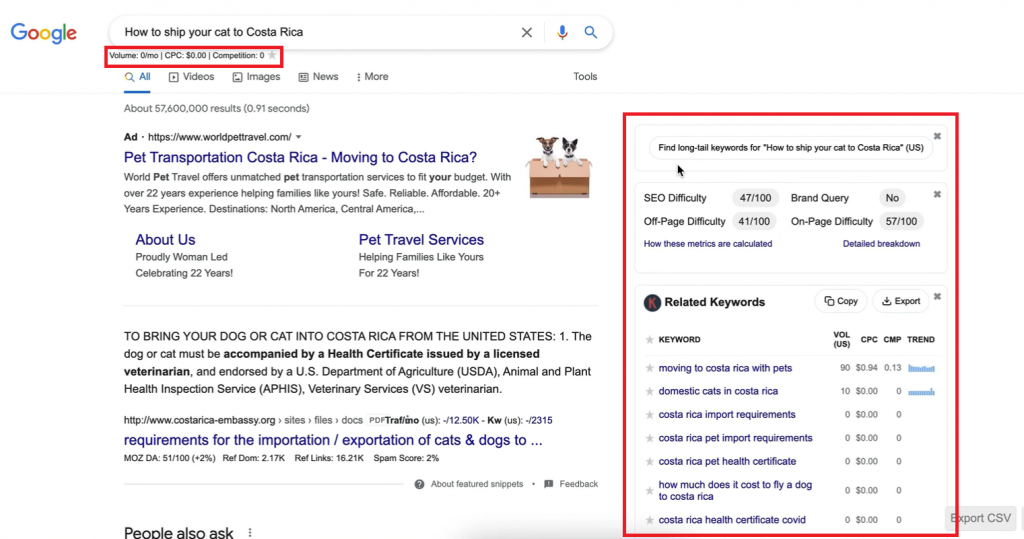
According to the search volume, no one is searching for this, and there’s no competition. If I made an article titled “How to Ship Your Cat to Costa Rica,” I wouldn’t get any traffic. Not organically, at least. So I need to make a more general search, like moving to Costa Rica with pets.
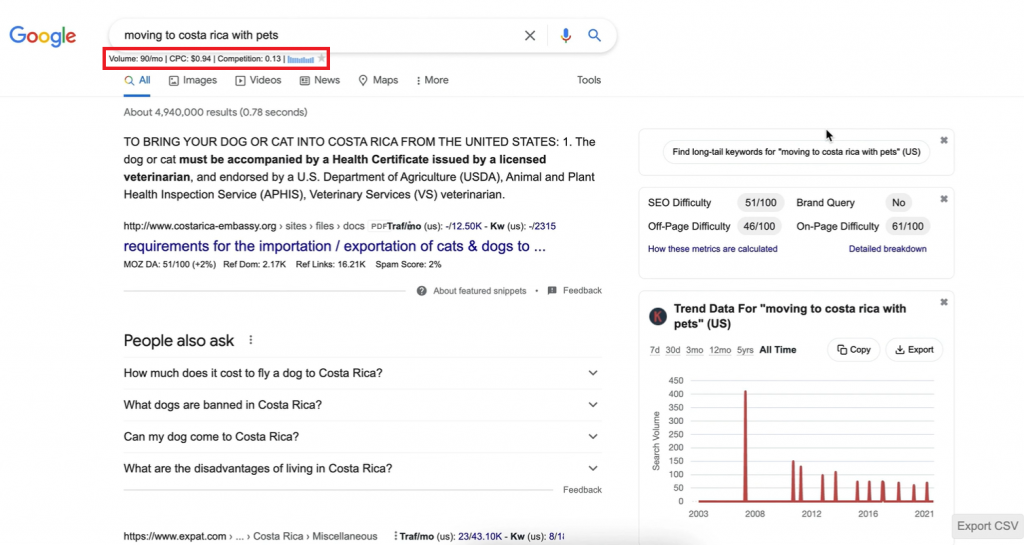
Now, these scores mean that 90 searches are happening per month for this particular topic, and the competition is .13.
I typically look for a monthly search volume of at least 70 and competition of less than .20 for my blog. So, this would be a good keyword for me to add to my article. So, I will copy this phrase and plug the word into the SEMRush keywords section in WordPress.
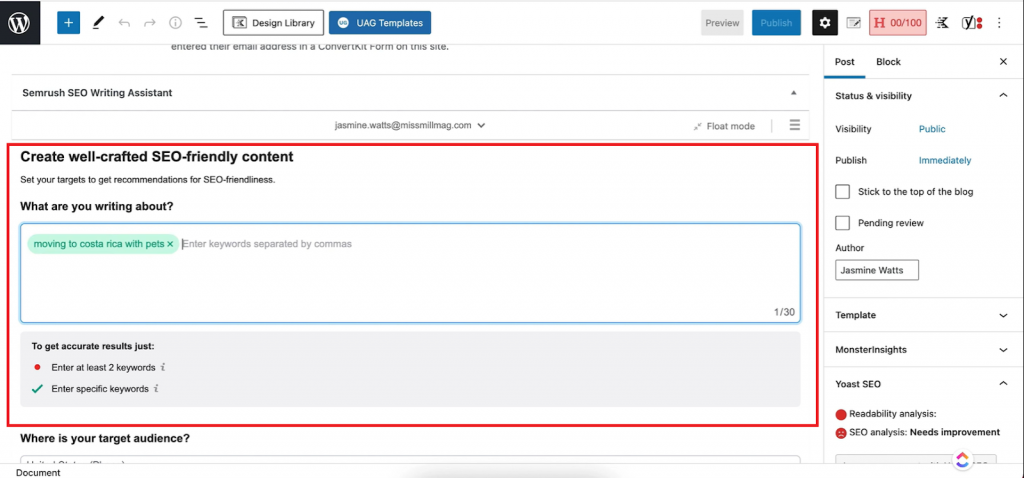
Next, I’ll go back to Google and see the related keywords from the Keywords Everywhere extension.
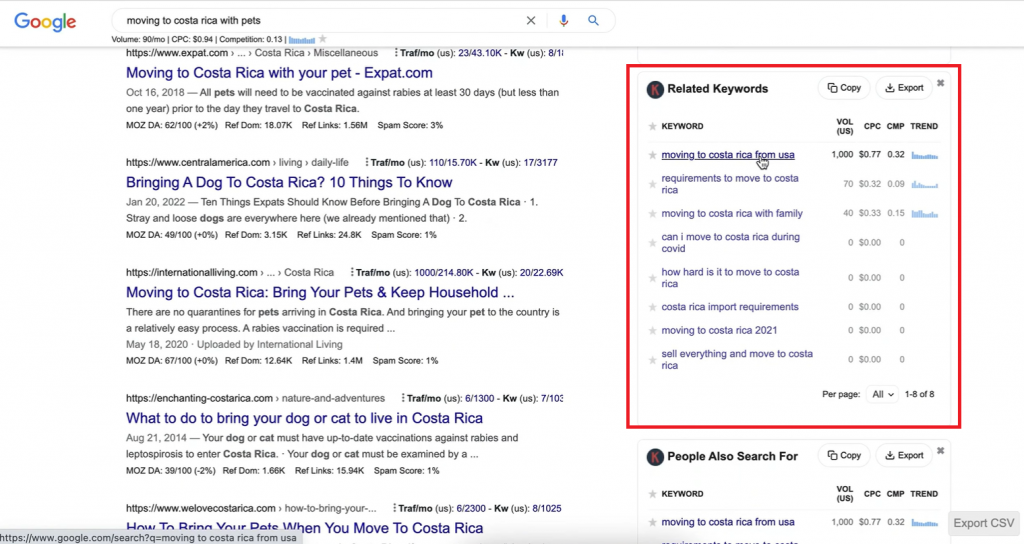
Moving to Costa Rica from the USA has an excellent traffic volume, and the competition is slightly higher.
Since I already have a keyword that fits the main idea of my article that I want to rank for, I want to add this to see if I can get that kind of volume for this article.
Let’s try to be more specific with our search intent and change the search to Moving to Costa Rica with cats. Unfortunately, it doesn’t look like a good keyword for us to work with based on the search volume and competition.
This process can be tedious, but we must remember that proper keyword research is essential to a successful blog post (along with great content).
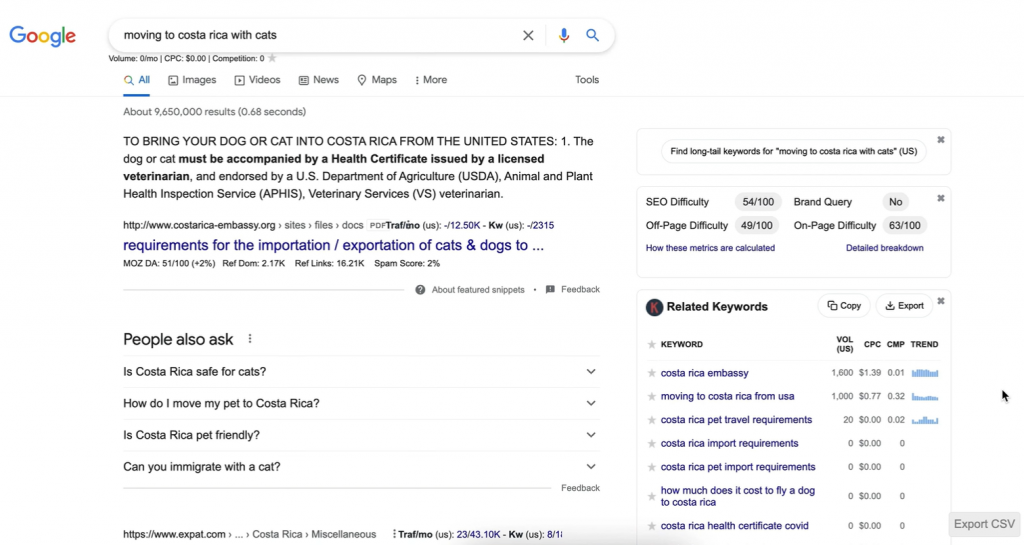
But I am interested in some of these other keywords that aren’t exactly what I’m talking about but are other questions people ask before they move to Costa Rica with their cat. For example, there are Costa Rica pet travel requirements. That’s something that I want to talk about in my article, so I’m going to put that into the keywords section.
Remember that we are still in the process of doing keyword research. It’s okay to have keywords with low search volume and competition. However, the more we conduct our study, the more we can find the keywords for our article.
You can make a list of keywords (up to 30) here. If you can find that many keywords, by all means, go nuts with it. Unfortunately, for my particular topic, there are a lot of keywords that have zero search volume.
I’m not going to put any of that in here because no one’s searching for it. There’s no competition.
Using Google’s People Ask Section to Find Keywords
When searching for a specific keyword, it’s good to look at what questions people ask in the “People also ask” section. This is because these are topics I can address in my article. It doesn’t necessarily have to be a keyword, but I want to ensure that I have a complete piece of content because that’s what Google is looking for.
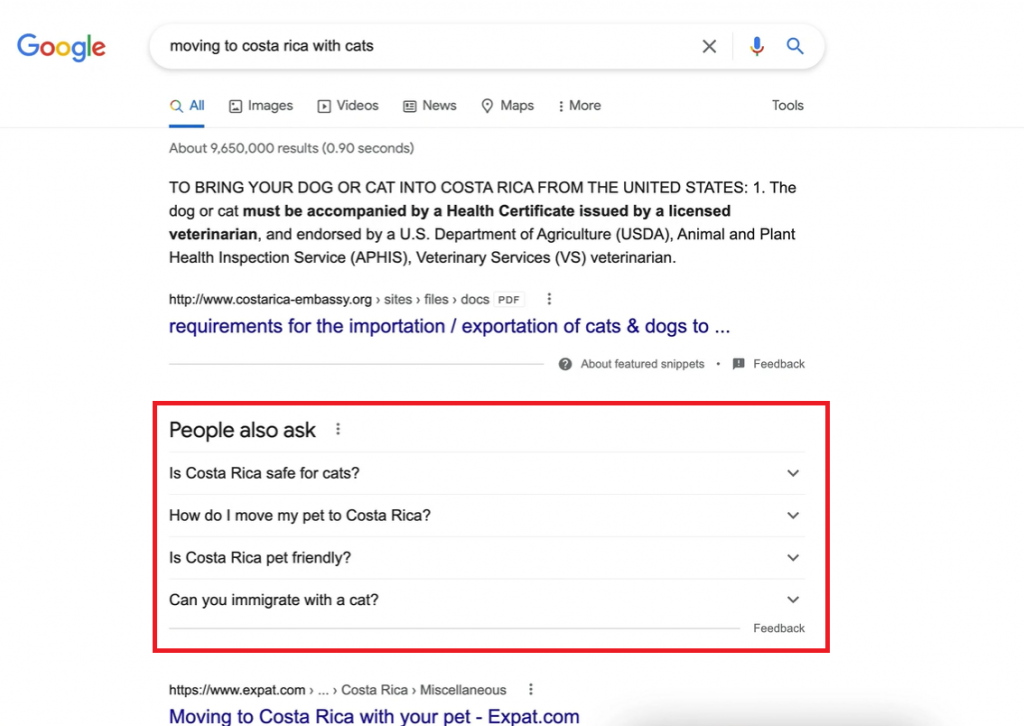
One of the questions people also ask is, Is Costa Rica safe for cats? There is not a high search volume for this, but since these are questions that people are asking, I think it’s still worth mentioning. We just won’t treat it like a keyword in the particular article.
I’ll next search, how to move to Costa Rica with my cat?
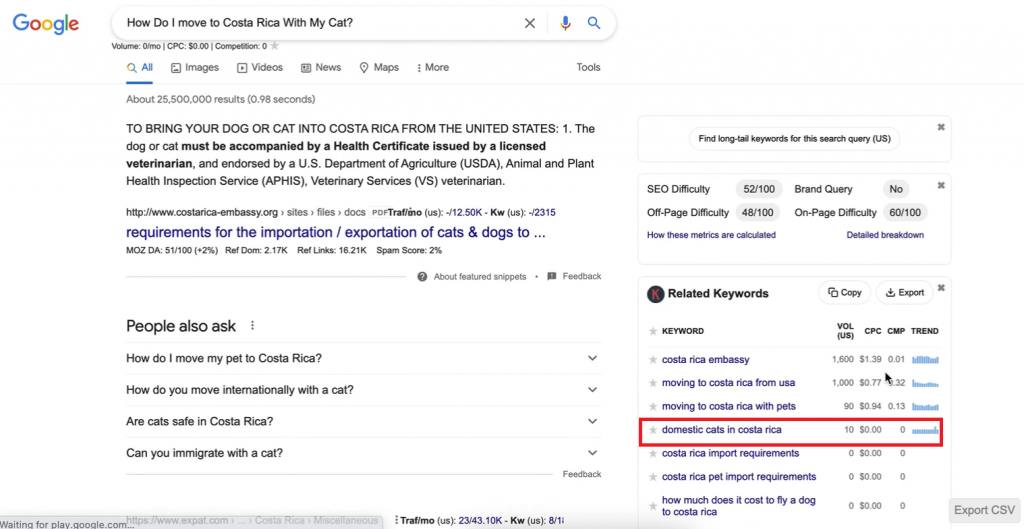
Under the related keywords, we’ve got some of the exact keywords from our previous search. A new keyword, domestic cats in Costa Rica, has 10 searches which isn’t a lot but let’s add that to our keywords.
What to Do If Your Keywords Don’t Have a Lot of Traffic
Because these keywords I’m inputting aren’t getting a lot of traffic, I want to change the direction of my keyword research to see if I can get a similar focus keyword that may have more searches per month compared to what I’m getting currently.
Instead of saying Costa Rica, I’ll search for how to move from the US with a pet.
This is hard because the requirements per country that you’re moving to are different, but I want to go a little more general here just so that I can see if there are other keywords out there that I could be used to be higher on different search engines.
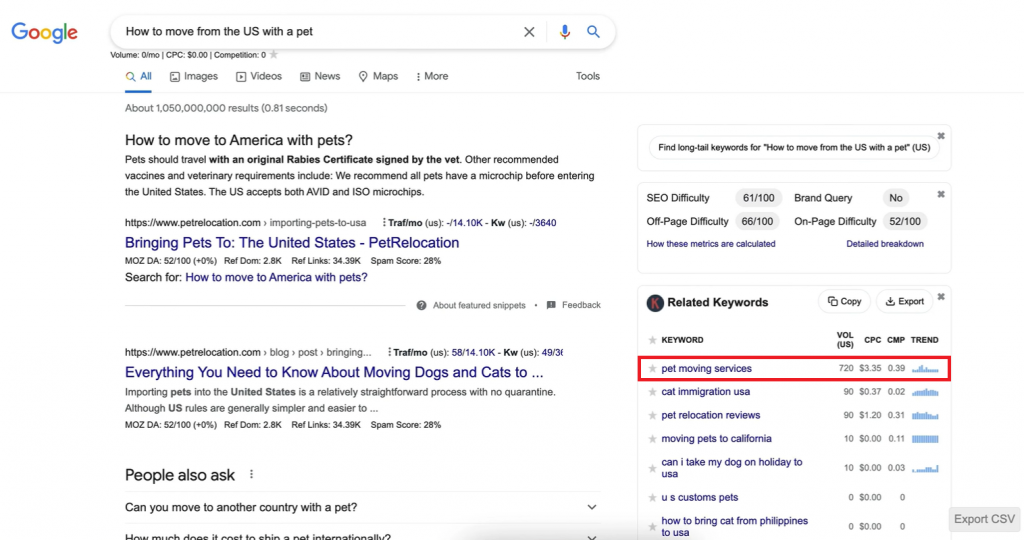
This is not a good one because no one’s searching for it, but I have some proper related keywords. Pet moving services have a 720 search volume. So it’s more competitive, but I can add that to my keywords.
It may be worthwhile for me to look into any affiliate programs for pet moving services because I can also mention that in my article since I am using specific terms. I can also do a more general search the other way around to see if I can find valuable keywords. I’ll search for moving to Costa Rica with pets.
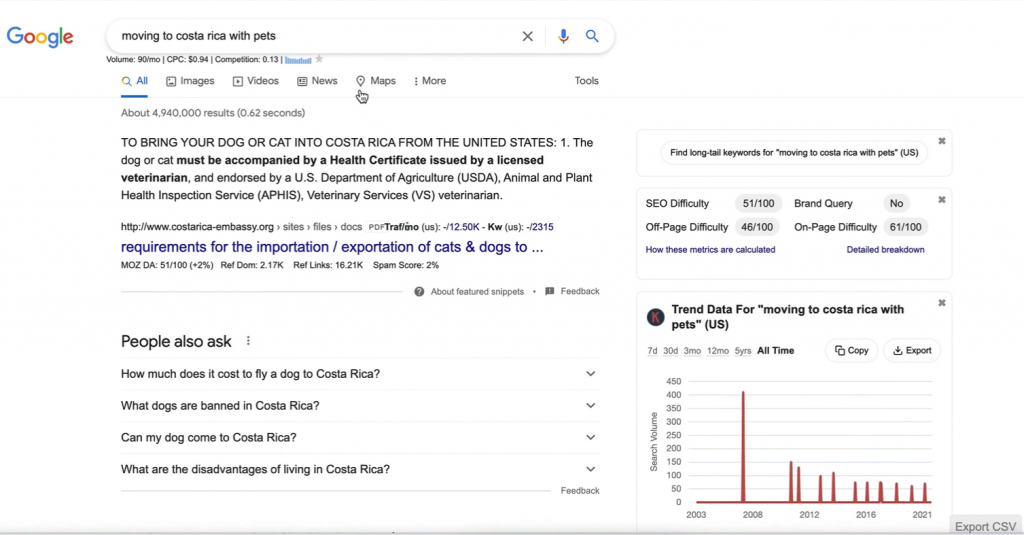
These are more geared toward dog requirements to move to Costa Rica. All of these could be good topics, but there are not a whole lot of searches happening.
If you scroll down, Keywords Everywhere has a section with more related keywords but not exactly the topic you may be looking for.
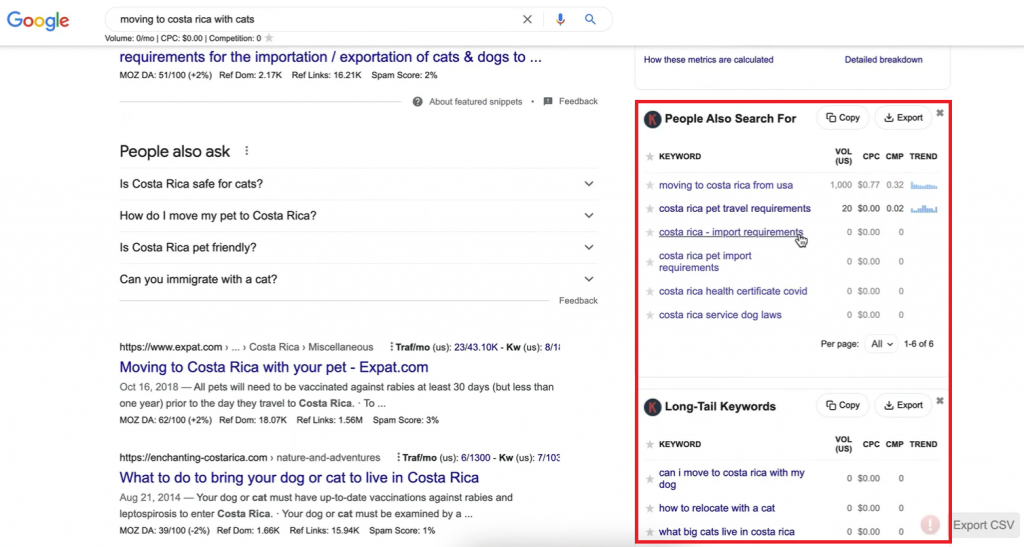
It also has a section for long-tail keywords. Long tail keywords are helpful when it comes to writing a blog post.
Just make sure that it’s something that people are searching for. Then, we can click on how to relocate with a cat to see more searches.
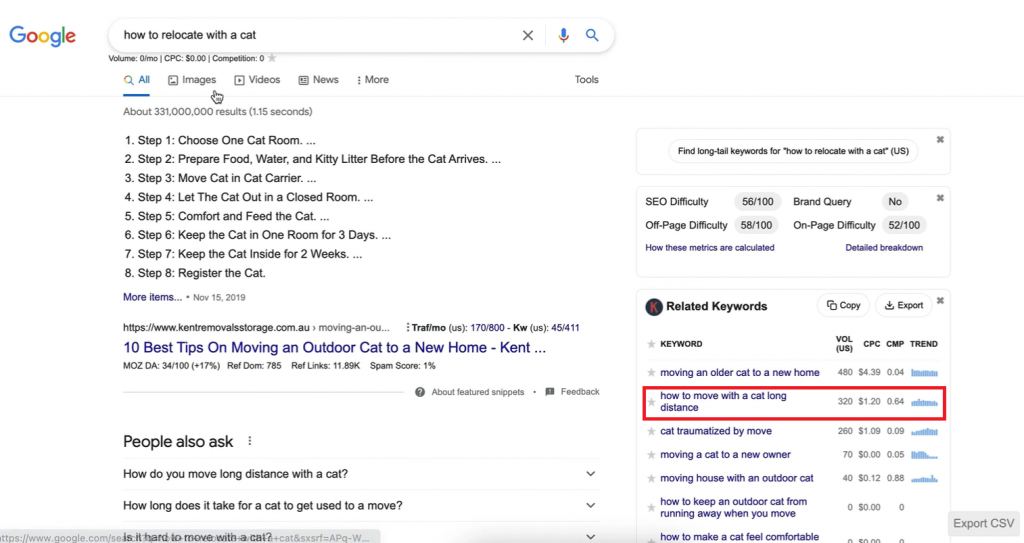
In this case, no one searches “how to relocate with a cat” but “how to move with a cat long distance.” Unfortunately, I was getting too specific when I should have been saying how to move with a cat long distance.
That has a search volume of 320. Pretty competitive, but we have some other keywords that aren’t as competitive, so I think that’s okay.
If you find a good keyword, you can click it and then see that some other keywords are related to that one they recommend.
Outlining Your Article
The keyword “moving with a cat across the country” is a more common topic. But thinking about this keyword, is this the audience I want to attract?
I want to tell people exactly what I did to get my cat out of the country. So, this is a different audience. If I lure them to my article, they’ll probably be slightly upset because I’m discussing a different topic.
One of the first things you should do while looking for your keywords is that you should also be thinking of your target audience. Therefore, you should keep your keywords relevant to attract your target audience and make them read through your entire article.
Think of your audience as potential customers of your blog. You want them to find the content they’re looking for when they click on your article.
If you don’t give them the content you want, you won’t be able to have a high amount of traffic to your site. This is why keyword research is an essential and ongoing process. You get to see precisely what your customers are looking for.
I’ll outline my article with the topics I want to talk about. I’ll always have an introduction and conclusion section and add bullet subheaders for each team. When you have a bullet subheader, you should have it as H2, which it automatically defaults to.
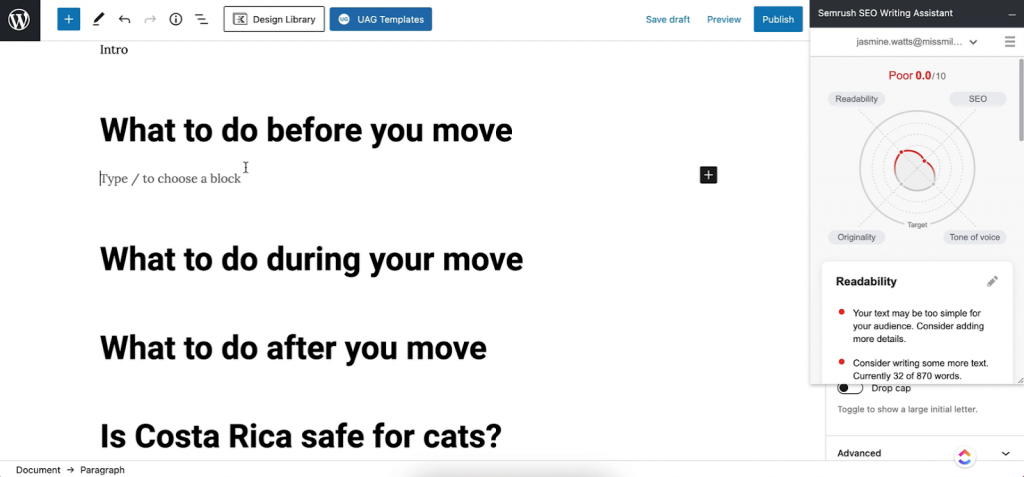
I’m probably going to do different subheaders than these two, but these are questions I want to answer for people in this article. If you want to have topics below these, then you use H3. This is all for SEO Google purposes.
Using the SEMRush SEO Writing Assistant Plugin
I’ll repeat the process of searching using several keywords. Then, if it has a decent amount of search volume and competition and is relevant to my topic, I’ll add it to my keywords in SEMRush.
It’s easy to get carried away and keep on adding keywords. If, for some reason, you pull a keyword that you already have here, The SEMrush SEO writing assistant will not let you post it. If that happens, that’s because you already have the keyword. It’s easy to forget when going through so many different ones.
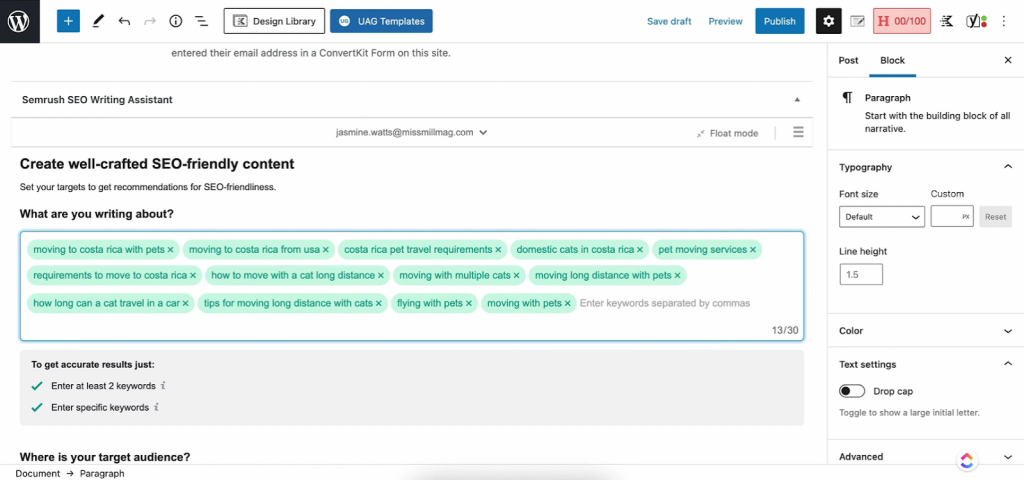
These keywords are more general, but the more you have, the better. This is because someone who comes to your article from a specific keyword may not be the same person who comes to your writing from another keyword.
Every keyword is like a funnel that gets people to your article. So, the more of these keywords (at least the ones that are good) in your report you can get, the better.
Keyword Recommendations
Hopefully, you’re getting a picture of how this works. Honestly, I will keep going as long as I am still getting good keywords with decent search volume and competitive scores. But now that I have a good amount of keywords, I’ll click on the Get Recommendations button to see what SEMrush does with this information.
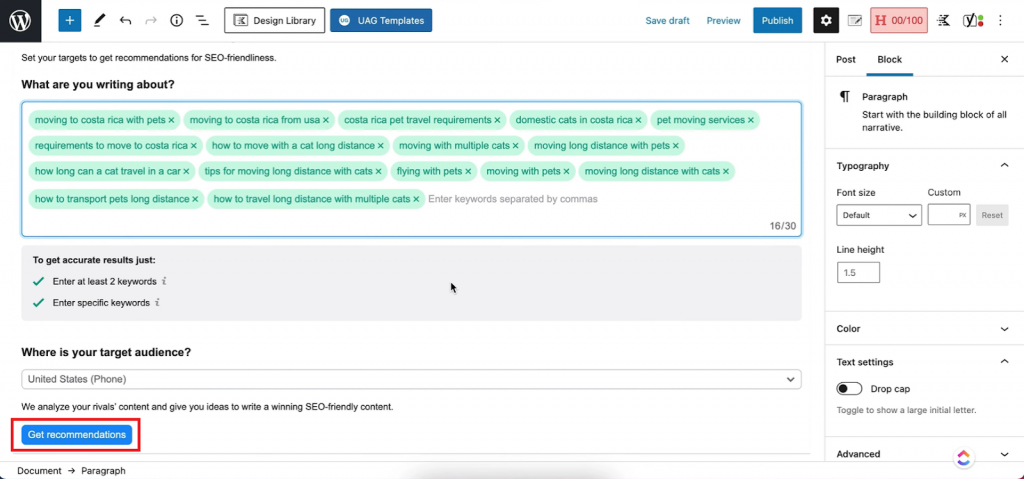
What SEMrush does is it looks at the keywords that I said I want to target. I need to make sure all of these are in here. When I start typing the keyword in, it turns green on the right side.
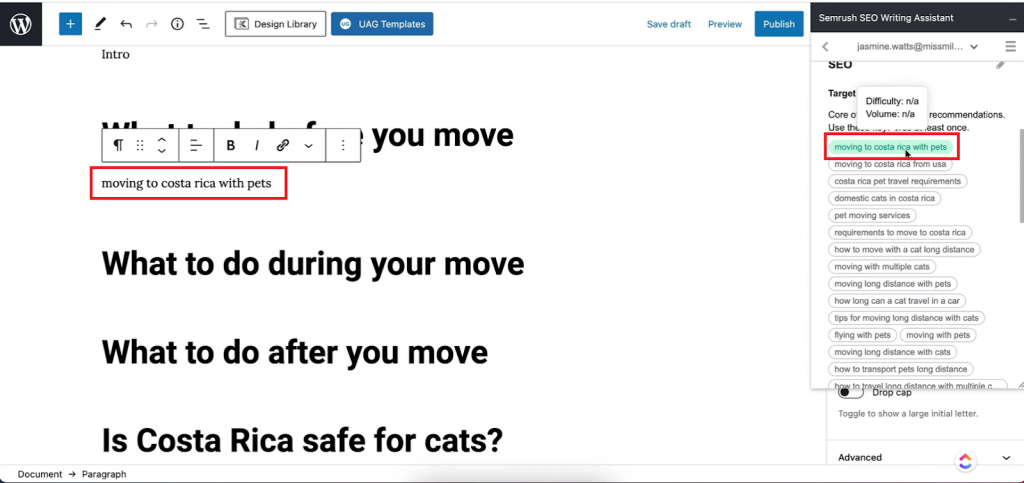
When you’re writing your article, it’s convenient to put it in float mode next to you so you can see what keywords you need to add.
It also comes up with some recommended keywords. Because we looked at all the other articles that are ranking right now on Google for these specific keywords, here are some keywords they’re ranking for that you should probably include in your report.
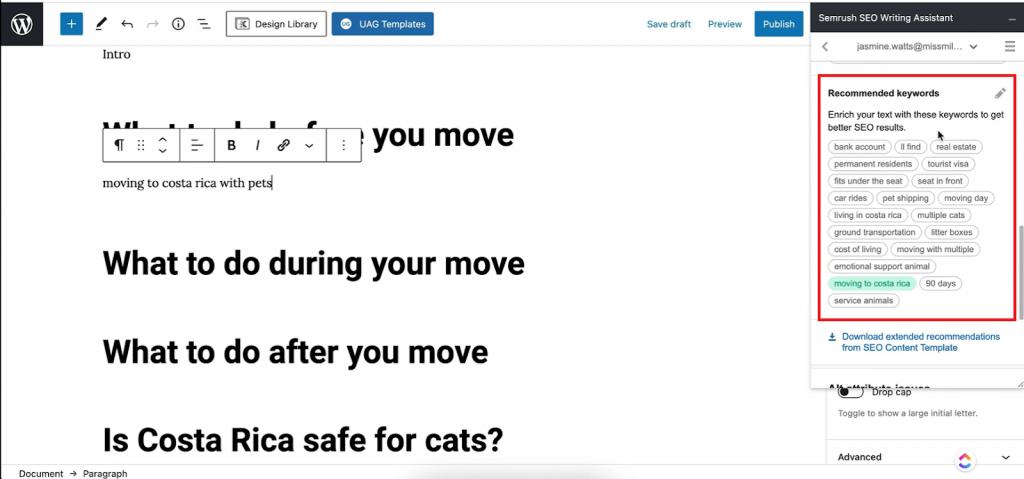
Depending on the topic, they may not have some good keywords here. Some of these may not be relevant. Sometimes, some things are grammatically incorrect, and it’s not really good. If I wanted to add more keywords to this, I could because this section could go up to 30.
SEO Score
The writing assistant gives you a score based on the keywords you add to the article.
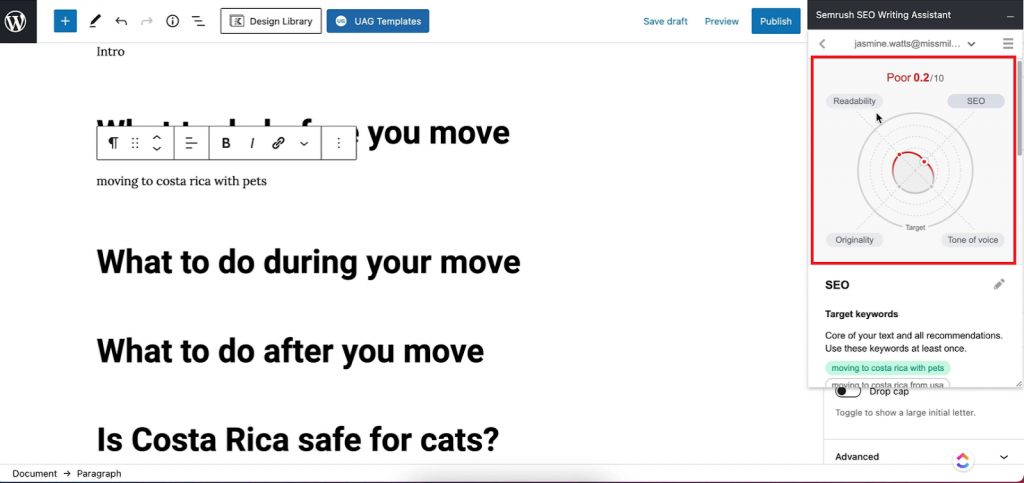
You don’t necessarily have to put all the keywords in your article to get a passing score. But try to aim for 100% when getting these keywords into your writing.
For readability, they’re looking at how easy it is to read. They give you a recommendation of how many words you should have in your particular article. They also tell you if your title should be optimized.
The originality is for you to do a plagiarism check. For my plan, I only get one per month. I only use this when someone wants to do a guest post on my site. I don’t typically use this for my content because I don’t copy other people’s content.
The tone of voice makes sure that you’re staying consistent. I run into issues with this when I write sponsored posts. I use scientifically written copy and then suddenly use a casual tone. That makes it confusing for the reader.
If you’re running your own content, you shouldn’t run into issues here regarding consistency. But as a beginner, try to aim for a score of eight or more. My editor knows that too.
Any article that gets published on Miss Mill has at least eight. We like to go for a nine if we can.
The writing assistant also gives tips in this tool, such as ensuring you have alt tags in your images. Alt tags should include some of your keywords. Making sure your links are working is something else that it looks out for.
And Now We Wait
We just did a bunch of keyword research. We know what the search volume is for many of these keywords. Once this article gets published, we can look out for it to ensure that we’re actually ranking.
Once you have SEMrush, you can check to see if any new keywords are coming up. Then, you can add to improve your article even more.
Everything we just went over is all the best practices I know. And I have never had anything less than favorable results and higher rankings! I hope this was helpful and will increase your blog’s traffic.