20+ Best Blogging Tools For Bloggers Who Want To Be Successful
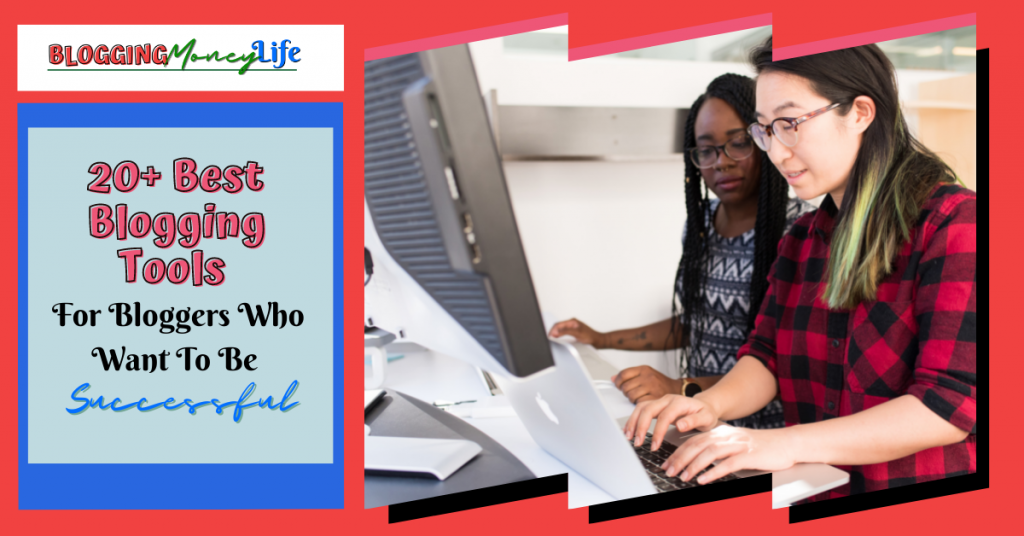
As much as I love blogging, it can take a lot of time and be a struggle without using the best tools for bloggers out there.
I’ve been blogging since 2011, and needless to say, I have learned a ton since then. I’ve tried different strategies, used various tools, got rid of specific tools, and feel like I know the tools bloggers need to be successful.
I am a huge fan of tools, especially when a task takes a long time. So finding a time-saving tool to simplify that task is a fantastic feeling.
While there is no tool for everything regarding blogging, many devices can make it easier for you.
I put a list together of the 23 best tools for bloggers that will help you create a blogging career. I currently use them on my blog, which makes managing them more accessible.
I know 23 is a lot. So if you want my top 5 from this list, check out my video detailing those.
1. RankIQ

I wanted to start this list with this fantastic tool called RankIQ. This site uses an artificial intelligence-run SEO tool to put your content on the first page of Google search results. In addition, it promises that your articles can be completely optimized in half the time it usually takes to write and optimize a blog post.
I love this site, though I am new to using it (only for about a month now). There are videos to help you get started, and after watching them, it makes sense how everything works so quickly and efficiently! Although I did have to watch the how-to video multiple times to make everything stick, it was beneficial. Learn more about RankIQ here.
2. ConvertKit
Email marketing is essential for your blogging business, even if you do not know it yet. However, if you have not heard the saying, “the money is on the list,” you are most definitely missing out on some potential income. You can read more about this in my article 11 Easy Ways To Make Money With An Email List.
But before earning money from your list, you must grow your blog list. Unfortunately, I’ve used some email marketing tools that not only confused me but got out of hand on a monthly cost basis.
The email marketing tool I use today is called ConvertKit. What I like about ConvertKit is that it is an email marketing platform designed for creators. So all the functions they develop are with bloggers in mind. They make it easy to create automatons and forms to collect emails, and you even can create landing pages with accessible drag-and-drop elements.
One of my favorite things about ConvertKit is that they send you an email that gives you different tips and tricks on developing your email marketing. They even have the occasional webinar. I’ve used ConvertKit for a few years now, and I highly recommend them as one of the best tools in email marketing.
Click here to start using ConvertKit!
3. Tailwind

I cannot talk about this following great tool without first discussing the social media platform it was designed for. Tailwind is a social media scheduling tool for Pinterest.
Pinterest is an essential part of the blogosphere. Pinterest was developed with bloggers in mind. If you ever clicked through a pin on Pinterest, you likely ended up on a blog post. This makes it an excellent place for bloggers to drive site traffic.
For every blog post you create, you should make a Pinterest pin to add to that post. And once the post is published, you should share your pin on Pinterest.
As you continue developing more content, this is easier said than done. At Miss Millennia Magazine, we have over 2,000 blog posts, all of which need to be shared regularly. So how do we do this? We use Tailwind.
I like Tailwind because it allows you to schedule your pins intelligently. It picks the time to get the most action on your Pinterest account to get the most traction to your nails.
But it also allows you to schedule as far in advance as you want.
What I like about Tailwind is a feature they have called Communities. Tailwind Communities allow sharing other people’s pins with your boards while having them share your pins in exchange. For example, I like Tribes because it gets my pins out on other boards.
4. BlueHost
I already talked about WordPress, but you do not have a blog without hosting. A hosting provider is a company that makes it so your blog can be found on the Internet. And a good hosting provider helps you figure out some of the tech difficulties you may face with your blog.
I like BlueHost because they have 24/7 phone support. So no matter what time you need help, whether it is 2:00 in the afternoon or 2 AM, you can get help. They also have a very affordable price is $3.95 a month, so even the beginner blogger can have great hosting.
You can check out my blog post, How To Start A WordPress Blog On Bluehost That Makes Money, to learn more.
5. SocialBee

I already talked about a tool to get social shares for Pinterest, but I did not share one of the best blogging tools for bloggers when sharing on other social channels. Social media sharing is an integral part of content marketing. And you have to have an excellent tool to do this successfully.
I use SocialBee because it schedules different social media channels such as Facebook, Twitter, and LinkedIn. And my favorite part about this tool is that it saves posts for me to use more than once if I like.
I know there are various social media sharing tools you can use, but one of the critical drivers for Social bee for me was the price. I only paid $199 for a lifetime of use for this tool. Compared to other devices, I spent way more than that per year on monthly charge tools.
6. SEMRush
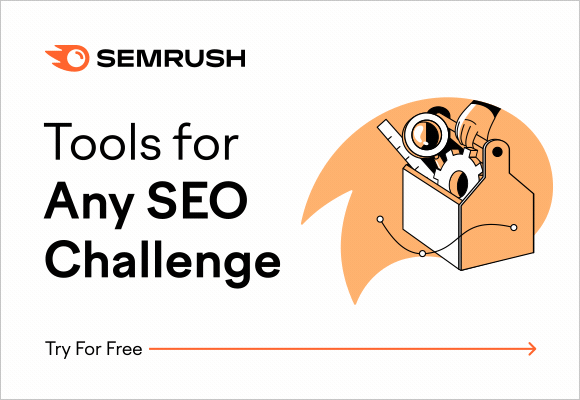
SEMRush is an AMAZING tool that helps your overall SEO, but it is much more than an SEO tool. It increases your search volume and is an excellent keyword research tool.
The platform has several tools that have greatly improved my organic traffic on Miss Millennia Magazine. The SEO Writing Assistant Plugin is reason enough to dish spring for this tool.
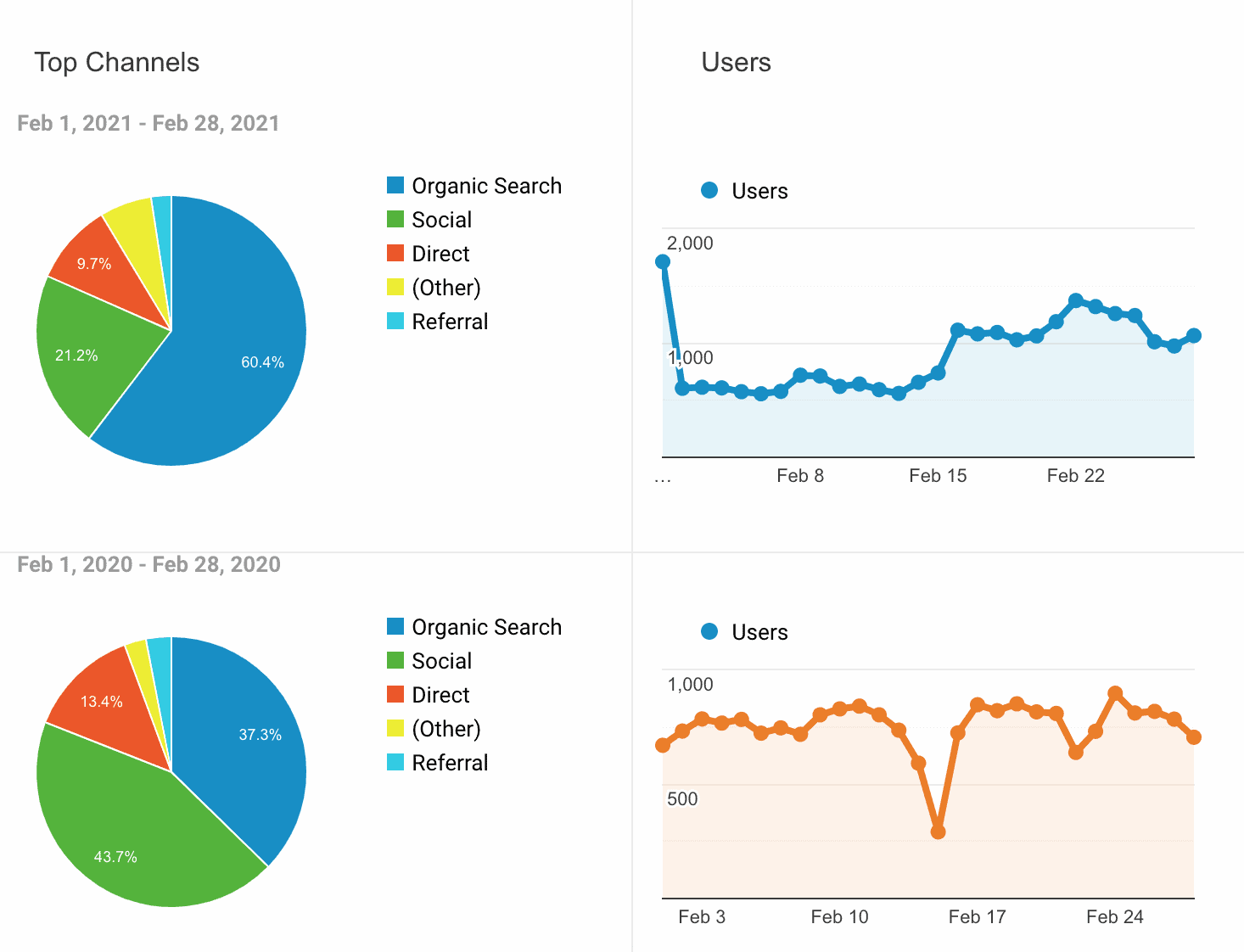
Look at how my organic traffic has grown since using this tool. I’ve almost doubled my organic search traffic year over year, and it is all because of this tool.
It can help you determine ways to improve the blog posts you’ve written by pointing out broken links and helping you find easy ways to show up on Google. I love this tool so much that I had to include I here as a bonus. So sign up with my link to try it for yourself for 14 days for free!
7. Canva

So you’ve been tasked with creating social media images for every blog post that you make. Remember how I mentioned that in the Tailwind section? When I first started blogging, I was very nervous about creating my first Pinterest pin or any visual content on my blog, for that matter, since I was not great at designing.
That is until I found Canva. I love Canva because they have templates you can use to create beautiful Pinterest pins every time. I like this design tool so much that I also use it for my Instagram, Facebook, and Twitter images and any other visual content I have to create.
At this point, any creative you see on my website with my branding was developed in Canva. The best part about Canva is that it’s free.
they have a paid program you can sign up for, but the free version gets you pretty far. With Canva, you’ll be able to create beautiful images for your blog. Click here to sign up for Canva!
8. Grammarly

I LOVE this tool. As much as I enjoy writing, I have never been great with grammar. Grammarly keeps me in check in real time as I write.
It’s a Google Chrome extension that checks your spelling and grammar and gives tips and ideas on making your reading more understandable. Think of having a grammar teacher look over your writing as you go.
It notes your article in WordPress, and once you’re done writing, you can go back for all the reviews and make minor revisions here and there. It is an excellent alternative to having an editor review every single post you do.
I like Grammarly because it makes me a better writer over time. It even sends me an email every now and again that shows what words I’m struggling with regularly.
9. Yoast SEO

This is a tool most bloggers swear by. And I am one of those bloggers. Yoast SEO is a WordPress plugin that improves your overall SEO (search engine optimization.)
If SEO is an unfamiliar term, I highly suggest you look it up and do some research. It could mean more traffic for your blog if you do! SEO is responsible for your blog posts on Google and other search engines. So unless you enjoy paying for traffic, it is wise to become fluent in improving your SEO.
I enjoy Yoast because it tells you what to do on a particular blog post to improve your SEO. Then, you must follow their instructions until you get green checkmarks. Because of this tour, you can expect to come up higher on search engines. It helps to ensure you have a meta description, target keywords, a good slug, and more.
10. BuzzSumo

Buzzsumo is a beautiful tool for bloggers. While I do not pay for it, I use their free searches daily. It allows you to look at bloggers in your niche and see which blog posts are most shared on social media.
Buzzsumo gives you a good idea of what blog topics resonate well with the audience you’re trying to go off after. I believe it is well spent if you can afford the paid version.
It even gives you an idea of what content on your site is trending and which social media channels. So who knows; it may be worth it for you to share an old post again on Facebook or Twitter.
11. Trello

Trello is a great project management tool for staying organized. You put a bunch of things from your to-do list on the board in Trello, and as you complete the steps of a particular item, you move it down the pipeline.
Now, I’ve seen bloggers use this in a variety of ways. For example, you can use it for the various phases of a blog post. Or you can use it for a different task within your business, such as checking email, creating Pinterest images, and responding to varying campaigns for sponsorship.
But the reason to have Trello is to clear all the items you know you need to do out of your head and into a tool so that you don’t forget anything important. So Trello is another tool that is free to use, and I love it.
12. Google Analytics

Once you download WordPress onto your new blog, you should add Google Analytics. This is the tool that all bloggers use to track everything on their site, from who is going to it, when, and from where.
It is impossible to grow if you do not know these essential things. Also, when you get to a point where you are trying to monetize it, it is impossible to qualify for any sponsorships, advertising, or partnerships without knowing the data on your website.
So sign up for a free Google Analytics account and ensure the tracking code is on your site. The best way to integrate it on your site is by installing the free WordPress Plugin for Google Analytics.
13. Headline Analyzer Tool

OK, this is one of my favorite tools, even though it is free. However, I reached a point where no one clicked on my articles and read them. And I could not figure out why. I later discovered that I was using cutsie headlines for my themes instead of showing what the article was about.
For this reason, I ended up using the free CoSchedule Headline Analyzer tool and made a point to get at least a score of 70 on a headline before it can be used in a blog post. What happened next was nothing short of extraordinary.
I got more traffic, clicks, and engaged readers on my content. Yes, having the right headlines can do all of these things. That is why this is the tool I have used religiously for years. I recommend this tool if you want more traffic or comments from readers,
14. Unsplash

Another beautiful tool (well, more of a website) is Unsplash. Unsplash is a stock photo website. I have gone to the site to get images of my blog posts in Miss Millennia Magazine and Blogging Money Life.
You should know that it is not OK to do a google search for an image and use that image on your blog without knowing if it is royalty-free. If you use an image that is not royalty-free, you open yourself up to possibly being sued for copyright infringement.
Several royalty-free websites exist, such as Pexels, Pixabay, and iStockphoto. But I have found that Unsplash has excellent quality photos that you don’t consistently see on all those other sites. Not to say I don’t use those other sites if I don’t find what I’m looking for on Unsplash; they’re all helpful. But Unsplash happens to be my favorite.
15. Sponsored Post Pricing Toolkit

Last but certainly not least is the Sponsored Post Pricing Toolkit. I am so surprised when I find other bloggers working to monetize their sites but do not know how to set a price for what they are doing.
This toolkit includes my Sponsored Post Pricing Calculator, which allows you to charge what your influence is worth. You add the number of followers of your various social media accounts to the platform, and the calculator tells you what you should be charging based on your reach.
You can sign up for the toolkit here.
16: Blogging Money Formula

Taking blogging courses is one of the most essential tools to save time on your blog. I’ve always found that investing in excellent training is one of the best things you can spend your money on to benefit your business.
I have taken many courses from other bloggers. And because of this, I’ve gained a lot of skills to develop my blog and made a lot of money along the way.
I also have a program to teach many things I’ve learned about earning money with your blog. It’s called Blogging Money Formula.
Blogging Money Formula is an online program that shows motivated bloggers how to go from making a few dollars to making consistent money with their blogs every month. I will show you how to set up the foundation you need to make REAL money with your blog, which will make a difference for you and your family in the long run.
You can learn more about the program by clicking here!
As I mentioned earlier, blogging is no easy job. It takes a lot of work, dedication, and focus. Having the best tools will not make blogging a breeze, but it will make things easier.
17. Google Docs

This is one of the best blogging platforms available right now. Not only is Google Docs a free tool, but it’s also an excellent option for bloggers who would like to share their writings seamlessly. This is because it is web-based, so emailing you to share your document is unnecessary!
This is almost identical if you are used to writing with Microsoft Word or anything like it. You can easily spell check, format, change the text type, etc. In addition, Google Docs is a great way to save space on your computer because your work is stored on the online drive, and it is a fully online tool.
And once you’re all done, send it out in “suggestion mode,” where others can read it without necessarily editing it.
18. Google Trends
Also, a powerful tool created by Google, Google Trends is a free keyword research tool that allows writers to look up different topics. It tells you how each word or subject is currently trending and how it trended in the past, no matter the language.
The information is shown in graphs, making it so easy to understand! Some more advanced features even allow you to compare words and blog images. This helpful tool makes it simple for you to reach your target audience more efficiently and with much less work.
19. Google Keyword Planner

The first step any experienced blogger would do before they begin to write is to research the topic they want to write about. This is where Google Keyword Planner comes in.
Marketing your work is one of the ways that many people can make money from writing, other than adding more affiliate links. If you are going to write, it should be making you money. Unfortunately, there isn’t enough time to write and not make money from your great content.
20. Hemingway app
The Hemingway app is another excellent tool for bloggers. Like Grammarly, Hemingway edits as you write. It tells you in a column next to your writing what different highlights mean and how to change them to better fit your blog.
Unfortunately, though, there is no free plan nor a free trial. You just have to go for it. But you won’t be disappointed. My ease of use score for this app is a 9 (with 10 being the easiest).
The good news is that you can use it on mobile devices!
21. Ring Central

Finally, we’ve made it to Ring Central! This is both a desk website and a mobile app. And I am glad it is because my team and I use this daily to reach out to each other.
Ring Central’s many features make it a great way to communicate with co-workers. And it is probably the best option for those who need to reach out to teammates quickly and efficiently.
Regrettably, it is not free to use. Although it comes with a free trial, you can choose which paid plan works best for you and your team! The most premium plan costs $49.99 when I write this, but it comes with everything the other programs do, device monitoring, alerts, and unlimited storage.
The best thing about Ring Central is that it allows you to speak to people on your team individually or in small (or large groups)!
22.YouTube

Good old Youtube. Since its founding in 2005, this has been one of the most successful social media platforms. And there is a good reason why it is. YouTube is a (mostly) free service that allows you to be imaginative in your content creation.
I say this primarily because YouTube has a premium version that allows you to not sit through ads and to have the player going in the background, but that is on the viewer’s side–not the creator’s side.
The user experience is excellent because they have been popular for a long time! Therefore, it is a perfect choice for new and continuing bloggers (or, should I say, vloggers).
Check out our YouTube channel, Blogging Money Life, to learn more blogging tips.
23.WordPress
I like telling the story of my life before I discovered WordPress.Therefore, I would like to tell the story of my life before I learned about content management systems in general. Simply put, a content management system is a tool that makes it much easier for you to upload different blog content to your website without having to code it manually.
And if you’re wondering, I manually inputted HTML code into my blog before I learned what a content management system was. Once I discovered WordPress and found it as easy as typing in a Microsoft Word document, I was in heaven. Then I discovered publishing and even scheduling a WordPress post beforehand, and I was happy as a clam. When I found out it was free, I was just blown away.
I noted this tool first because this was the first time I realized that life could be easier if you are struggling with something in your blog and that there could be a tool out there to help. So it opened me up to other devices that could help me.
Frequently Asked Questions About Blogging Tools
What tools do you need to blog?
You need the right tools to have a successful blog. And if you are just getting started with blogging, the bare basics include a content management system, WordPress theme, Hosting Provider, and Google Basic tools.
Which tool is very effective for blogging?
RankIQ. You are in a good spot if you can get your SEO game on track from the start.
What app do you use to write a blog?
The best content management system to use when writing a blog is WordPress, hands down. It’s better than hand-coding your site and gives you more flexibility to change your site as much as you want using WordPress themes and plugins.
And there you have it! 20+ best blogging tools for bloggers who want to be successful in 2022. Many SEO and free blogging tools have been slowly upgrading their technology for years to help new bloggers grow. And this is only a short list of great things such as apps, web pages, and tools.
There is so much more than what I have been able to write here, but it is a starting point. I hope you have learned more about finding the perfect content ideas that will allow your blogs or small businesses to grow!
And remember, your blogging efforts will pay off in the long run if you take the time to do it right. Unfortunately, content creators are often overlooked because many believe their work is easy. And you and I both know that is not the truth.
If you enjoyed this article, and I hope that you did since you made it to the end, leave a comment down below and share some of your best practices when it comes to blogging. Again, this was a great place to begin your journey, but there is much more to learn!
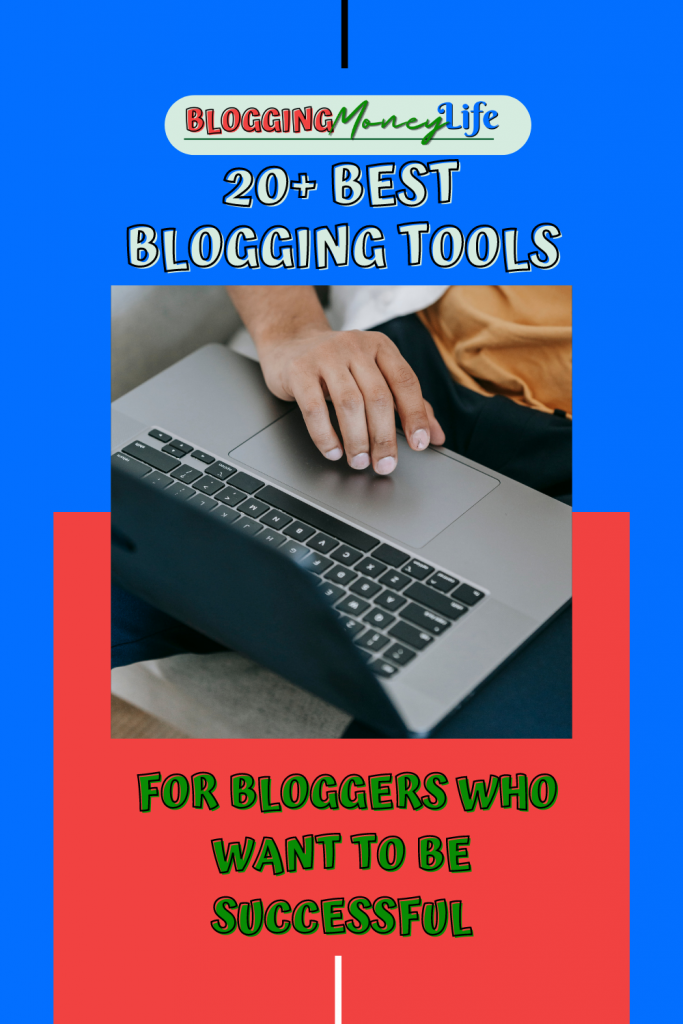






Thank you so much!!! I helps a lot when i feel like losing hope specially when no one is reading my post. I did not regret signing up for your email list.????
Great tools! I think my faves on your list are RankIQ and Tailwind. They’ve been game changers for me. And I’m looking forward to giving some of your other suggestions a try. Thanks for sharing.
These are all great tools, some I have and others I will be looking at thank you
Really nice list and made me think of some new platforms to use! I don’t think Ive thought of Trello for blogging before but it would be a nice organizing tool. Also hemingway is great – I think you can use it for free (since I do?).
Nicely put together article with great information. Thank you.
Great post!!
I love Rank IQ, it’s got me over 3k monthly visits from one post alone!